Take a Product Tour
See How Our Core Business Phone System Features Work
1. What is Unitel?
An Introduction To Unitel
Every business is different that’s why we built a phone system that can be customized to suit your unique needs. Watch this video to get an idea of what Unitel is, how it works, and what it can do for your business.
An Introduction To Unitel
Every business is different that’s why we built a phone system that can be customized to suit your unique needs. Watch this video to get an idea of what Unitel is, how it works, and what it can do for your business.
Take A Look Under The Hood
Curious to see what your Unitel account would look like when you log in? Watch this video tour to familiarize yourself with your account’s settings and navigation. Once you get the lay of the land, setting up your phone system will seem a lot less complicated.
Take A Look Under The Hood
Curious to see what your Unitel account would look like when you log in? Watch this video tour to familiarize yourself with your account’s settings and navigation. Once you get the lay of the land, setting up your phone system will seem a lot less complicated.
2. How do our core features work?
Building Extensions & Inviting Users
In this video, you’ll see how to set up and assign your phone system’s extensions: Employee Extensions (Users), Department Extensions (Groups), and Dial-By-Name Directory.
Everyone on your team should have their own 3-digit employee extension. Department extensions are simply groups of employee extensions.
Building Extensions & Inviting Users
In this video, you’ll see how to set up and assign your phone system’s extensions: Employee Extensions (Users), Department Extensions (Groups), and Dial-By-Name Directory.
Everyone on your team should have their own 3-digit employee extension. Department extensions are simply groups of employee extensions.
Setting Up & Recording Greetings
Watch this video to see how to set up and record your phone system’s greetings: Main Greeting, After-Hours Greeting, and Voicemail Greetings.
You can record your greetings yourself, but we recommend you use our free voice talent studio so your business makes a great first impression.
Setting Up & Recording Greetings
Watch this video to see how to set up and record your phone system’s greetings: Main Greeting, After-Hours Greeting, and Voicemail Greetings.
You can record your greetings yourself, but we recommend you use our free voice talent studio so your business makes a great first impression.
Logging In & Using Your Mobile App
This video shows you how to sync your mobile app to your personal employee extension so you can make and receive calls from your Unitel number, check business voicemail, and manage your phone system’s features wherever you go.
Logging In & Using Your Mobile App
This video shows you how to sync your mobile app to your personal employee extension so you can make and receive calls from your Unitel number, check business voicemail, and manage your phone system’s features wherever you go.