Auto Attendant Script Examples

Scripts for Auto Attendant Greetings
Think of your auto attendant script as your business’s front door. Like a neat and inviting website, it’s vital in shaping your brand’s first impression. At Unitel, we’ve got your back. We champion startups, small businesses, and entrepreneurs like you by helping you sound professional and create those perfect first impressions with callers. So, we’ve compiled this handy guide packed with helpful tips and over 50 auto attendant script examples you can steal. Dive in below to make sure your callers keep coming back for more.

Scripts for Auto Attendant Greetings
Think of your auto attendant script as your business’s front door. Like a neat and inviting website, it’s vital in shaping your brand’s first impression. At Unitel, we’ve got your back. We champion startups, small businesses, and entrepreneurs like you by helping you sound professional and create those perfect first impressions with callers. So, we’ve compiled this handy guide packed with helpful tips and over 50 auto attendant script examples you can steal. Dive in below to make sure your callers keep coming back for more.
A Startup’s Guide To Writing The Perfect Auto Attendant Script
10 Things You Should Do When Writing Your Business’s Auto Attendant Script
- Hire professional voice talent: Avoid recording the script unless you have a professional radio voice. Affordable services are available to ensure you project a polished and professional image.
- Keep it brief: Lengthy greetings or numerous options can be off-putting. If your auto attendant message exceeds 30 seconds, you risk frustrating callers. Remember, less is often more in this scenario.
- Maintain a professional tone: Even if your brand has a fun and laid-back identity, it’s important to remain professional in your phone greetings.
- Prioritize clarity: List out the options in a straightforward way. This allows your callers to navigate your phone system more efficiently.
- Incorporate your business hours: Especially if you are a small business, having clear after-hours messages can help manage customer expectations.
- Use a welcoming tone: The initial greeting is the first impression callers get of your business. Ensure it’s warm and welcoming and sets the tone for the rest of the call.
- Update scripts regularly: If there are changes to your business, like new departments or changed office hours, make sure to update the auto attendant script accordingly.
- Offer a “speak to an operator” option: No matter how comprehensive your menu is, callers should always have the option to speak to a live person.
- Account for different scenarios: Have scripts ready for different times (like after-hours and weekends) or situations (like holidays or emergencies).
- Test and get feedback: Once you’ve set up your auto attendant, test it. If possible, get feedback from employees, or even a small group of trusted customers, to ensure it works smoothly.
10 Things You Shouldn't Do When Writing Your Business’s Auto Attendant Script
- Over-complicate the script: Keep your options simple and avoid technical jargon or complex language that might confuse callers.
- Try to upsell too much during hold music: While it might be tempting to use this time for marketing, it can frustrate customers. It’s best to keep the experience smooth and helpful.
- Neglect the option for repeat instructions: Allow callers to hear the menu again if they miss or don’t understand something the first time.
- Forget incorporating your brand identity: Your brand voice and language should be consistent across all customer touchpoints, including your auto attendant script.
- Overlook the option to leave a voicemail: Not all calls will be answered, so ensure callers can leave a message.
- Rush your message: While keeping it brief is important, ensure it isn’t rushed. The speed of the message should be comfortable for callers to follow.
- Use too many options: Keep your auto attendant menu as simple as possible. Too many options can confuse callers and lead to a poor customer experience.
- Ignore your target audience: Make sure the language and tone of your auto attendant script are appropriate for your audience. A script suited for a corporate business might not work for a startup targeting younger audiences.
- Forget multilingual options: If you serve customers who speak different languages, provide them the option to hear the attendant in their language.
- Neglect regular maintenance: Ensure your auto attendant system is regularly maintained and updated to prevent technical issues that could disrupt customer calls.
50 Auto Attendant Script Examples Your Business Can Steal
- Simple greeting: “Thank you for calling ABC Company. To speak with the next available representative, press 0 now.”
- Professional with options: “You’ve reached XYZ Company! If you know your party’s extension, you may dial it at any time, or to use our dial-by-name directory, please press 8. If you would like to speak to our Sales Team, press 1. For Customer Service, press 2. For Billing, press 3. To hear these options again, please stay on the line.”
- Unavailable with hold option: “You have reached ABC Company. All representatives are currently assisting other customers. Please leave a message, and we will return your call as soon as possible. Thank you.”
- Unavailable without hold option: “You have reached ABC Company. We’re sorry, we cannot take your call now. Please leave a message, and we will return your call as soon as possible. Thank you.”
- After-hours voicemail: “Hello. You have reached ABC Company. We can’t answer the phone right now, but if you leave us a message with your name and phone number, a member of our team will return your call as soon as possible. Thank you.”
- Directory options: “Thank you for calling DEF Company. For Sales, press 1. For Customer Service, press 2. For Human Resources, press 3. To repeat these options, press 4.”
- Service-specific: “You’ve reached GHI Plumbing. For service and repair, press 1. For billing inquiries, press 2. To speak to an operator, press 3.”
- Holiday hours: “You’ve reached JKL Retail. Please note our holiday hours are 9 am to 6 pm. For store location, press 1. For online order inquiries, press 2.”
- Product inquiry: “Thank you for calling MNO Electronics. For Mobile Devices, press 1. For Home Appliances, press 2. For Other Queries, press 3.”
- Information line: “Welcome to PQ Information Line. For hours of operation, press 1. For location details, press 2. To speak with a representative, press 3.”
- Order Status Inquiry: “Welcome to XYZ Products. If you’re calling to check the status of your order, please press 1.”
- Return or Exchange: “Hello, and thank you for calling ABC Returns Department. For returns, press 1, for exchanges, press 2.”
- Career Information: “Thank you for calling DEF Careers. To hear about our current job openings, press 1, for internship opportunities, press 2.”
- Donation Line: “You’ve reached GHI Charity. To make a donation, press 1. To hear about our mission and ongoing projects, press 2.”
- 15. Appointment Scheduling: “Welcome to JKL Services. To schedule an appointment, press 1. To reschedule an existing appointment, press 2.”
- Subscription Services: “Thank you for calling MNO Subscription Services. To renew your subscription, press 1. To cancel your subscription, press 2.”
- Event Information: “Welcome to PQ Events. For information on upcoming events, press 1. To book tickets, press 2.”
- After Hours Pharmacy Line: “You’ve reached RST Pharmacy after hours. In case of an emergency, press 1 to reach the on-call pharmacist. For store hours, press 2.”
- Customer Feedback: “Welcome to UVW Products. If you want to leave feedback or suggestions, please press 1.”
- Technical Support: “Thank you for calling XYZ Tech Support. For software issues, press 1. For hardware issues, press 2. To speak to a support agent, press 3.”
- Special Announcement: “Welcome to ABC Corporation. Please note our office will be closed for renovation from June 1 to June 15. For immediate assistance, press 1.”
- Weather Closure: “You’ve reached GHI Store. Due to severe weather conditions, our store is closed today. For online inquiries, press 1.”
- Holiday Greeting: “Season’s Greetings from JKL Agency. Please note our office will be closed for the holidays. To leave a message, press 1.”
- Bilingual Greeting: “Bienvenido a MNO Corporation. Para Español, presione 1. For English, press 2.”
- Multiple Departments: “You’ve reached PQ Corporation. For Marketing, press 1. For Finance, press 2. For Human Resources, press 3. For Administration, press 4.”
- Product-Specific Support: “Welcome to RST Gadgets. For Laptop support, press 1. For Mobile support, press 2. For Smart Home Devices support, press 3.”
- Educational Institution: “You’ve reached UVW University. For Admissions, press 1. For Registrar, press 2. For Student Support, press 3.”
- Medical Office: “Thank you for calling XYZ Medical Office. If this is an emergency, hang up and dial 911. To schedule an appointment, press 1. To refill a prescription, press 2.”
- Late Opening Announcement: “Welcome to ABC Business. Please note we’ll be opening late at 11 am today. To leave a voicemail, press 1.”
- Extended Hours Announcement: “You’ve reached DEF Store. We’re happy to announce our extended working hours. We’re now open until 9 pm. For inquiries, press 1.”
- Temporarily Closed Announcement: “Thank you for calling GHI Services. We are temporarily closed due to a private event. To leave a voicemail, press 1.”
- Online Order Support: “Welcome to JKL Online. For orders, press 1. For deliveries, press 2. For returns, press 3.”
- Emergency Closure: “You’ve reached MNO Clinic. Due to an emergency, we’re closed today. For non-urgent messages, press 1.”
- Legal Firm: “Thank you for calling PQ Legal. If you know your attorney’s extension, you may dial it anytime. For new client intake, press 1.”
- Special Promotion Announcement: “Welcome to RST Fashion. Check out our latest summer collection in store now. To inquire, press 1.”
- Wait Time Announcement: “You’ve reached UVW Support. Current wait times are longer than usual. We appreciate your patience.”
- Hotel Reception: “Thank you for calling XYZ Hotel. For reservations, press 1. For room service, press 2. For the concierge, press 3.”
- Conference Line: “Welcome to ABC Conference Line. For upcoming conferences, press 1. To register for a conference, press 2.”
- Outage Announcement: “You’ve reached DEF Internet Services. We are currently experiencing a service outage in some areas. For more information, press 1.”
- Safety Line: “Welcome to GHI Safety Line. If this is an emergency, please hang up and dial 911. For non-emergency safety concerns, press 1.”
- Bank/Financial Institution: “Thank you for calling JKL Bank. For account balance, press 1. For funds transfer, press 2. For customer service, press 3.”
- Local Government: “You’ve reached MNO City Hall. For permits and licenses, press 1. For tax information, press 2. For other inquiries, press 3.”
- Utility Company: “Welcome to PQ Utilities. To report a service issue, press 1. To pay your bill, press 2.”
- Travel Agency: “Thank you for calling RST Travel. For new bookings, press 1. To change your existing booking, press 2.”
- E-commerce Customer Service: “You’ve reached UVW Shopping. For order inquiries, press 1. For returns and exchanges, press 2.”
- Real Estate Agency: “Welcome to XYZ Realtors. To inquire about a listing, press 1. For rental inquiries, press 2.”
- Recruitment Agency: “Thank you for calling ABC Recruitment. To speak with a recruitment consultant, press 1. To hear about current vacancies, press 2.”
- Delivery Service: “You’ve reached DEF Deliveries. To schedule a pickup, press 1. To track your package, press 2.”
- Survey Line: “Welcome to GHI Surveys. To participate in a survey, press 1. To opt out of future surveys, press 2.”
- Dental Office: “Thank you for calling JKL Dental Office. To schedule a dental appointment, press 1. For emergency dental care, press 2.”