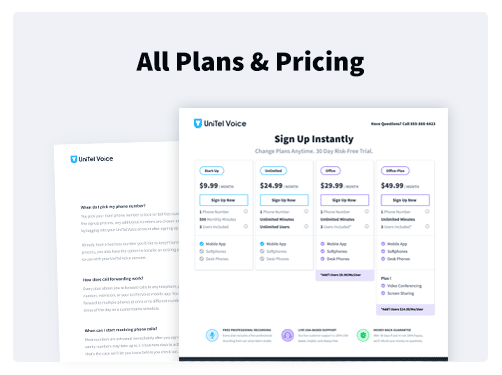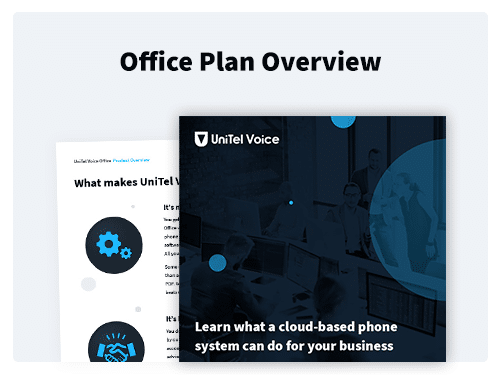Unitel Office™
Business VoIP For Modern Offices & Remote Teams
Work From Any Device
Use your desk phone, softphone, or mobile app to stay connected to your team and your customers. Take calls on your laptop, send messages from your tablet, even join meetings from your smartphone. With our Office Plan, your business conversations can seamlessly move across your devices so you can work where you want, the way you want.


Work From Any Device
Use your desk phone, softphone, or mobile app to stay connected to your team and your customers. Take calls on your laptop, send messages from your tablet, even join meetings from your smartphone. With our Office Plan, your business conversations can seamlessly move across your devices so you can work where you want, the way you want.
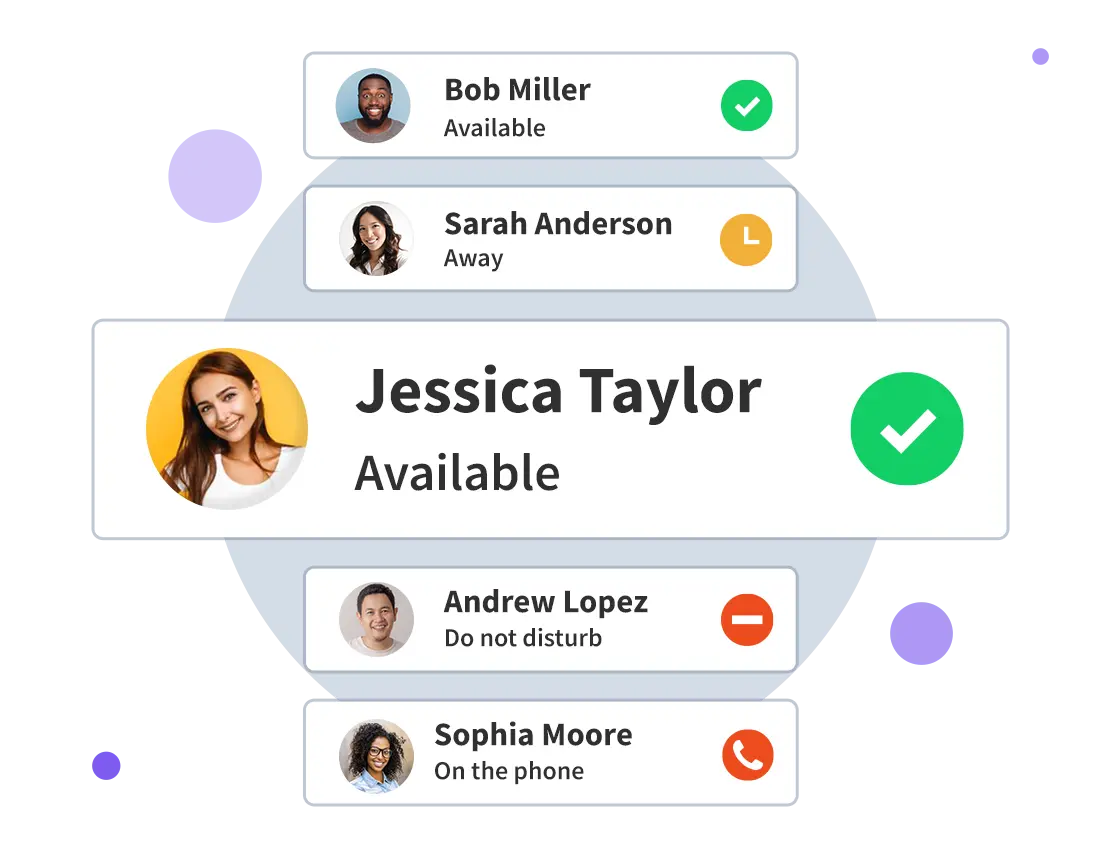
See Your Team’s Status
Using the Office Plan’s presence feature, you can see your team members’ status so you know who is currently online, on the phone, or available for call transfers. You can also manage your own status from your softphone or the Unitel Office mobile app.
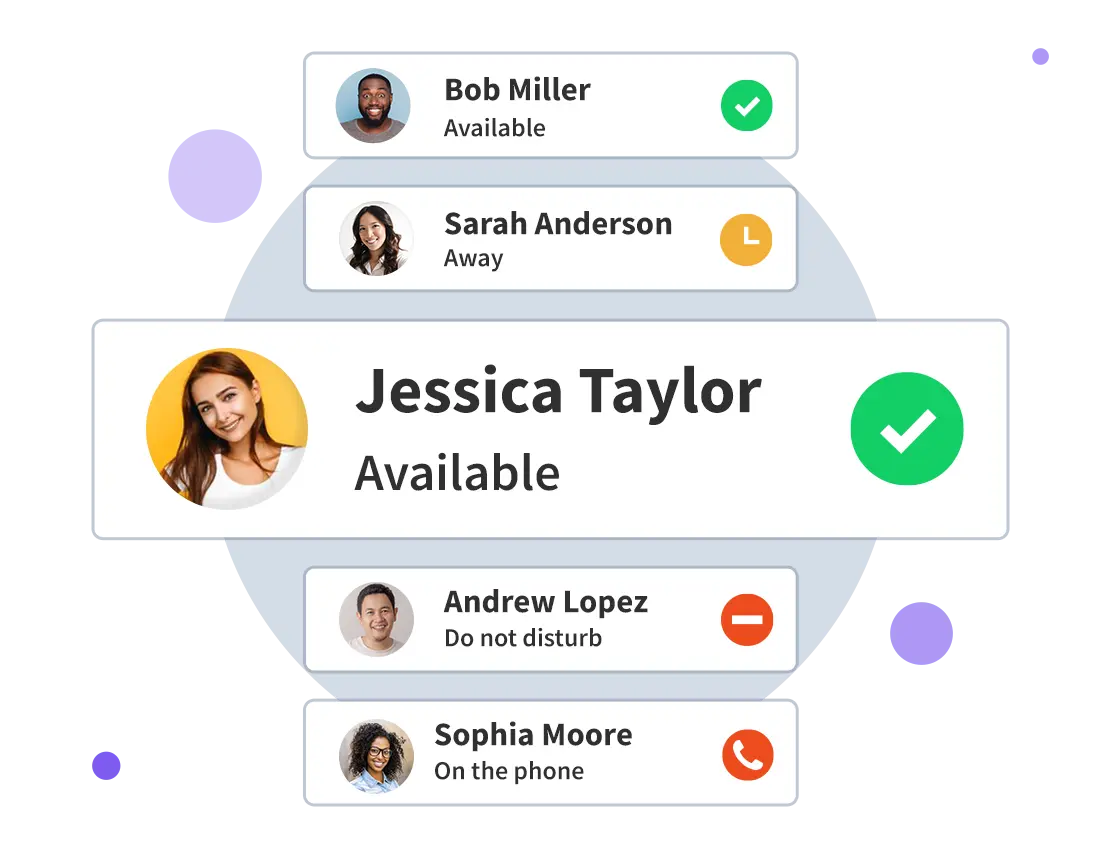
See Your Team’s Status
Using the Office Plan’s presence feature, you can see your team members’ status so you know who is currently online, on the phone, or available for call transfers. You can also manage your own status from your softphone or the Unitel Office mobile app.
Instant Message & Share Files
Collaborate across desktop and mobile with the Office Plan’s team messaging. Skip sending email attachments and simply drag and drop files right into chats. Update everyone in a room chat or instant message team members one-to-one.
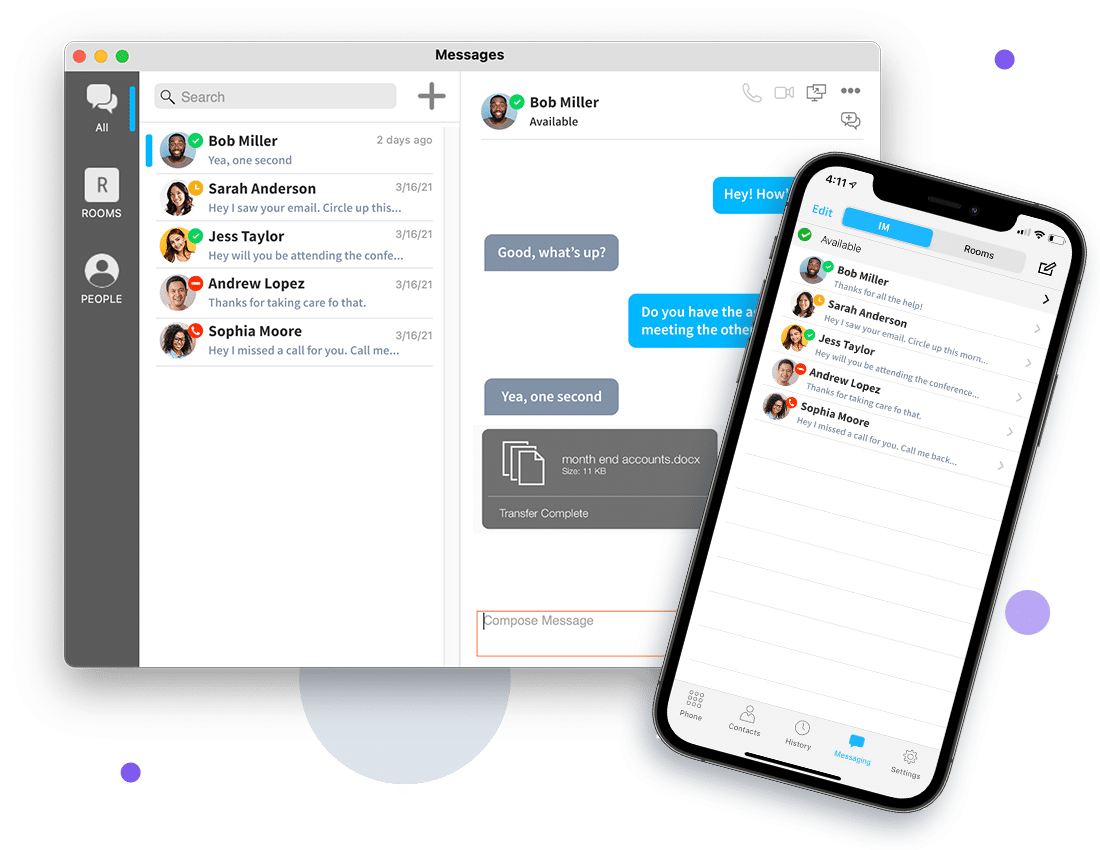
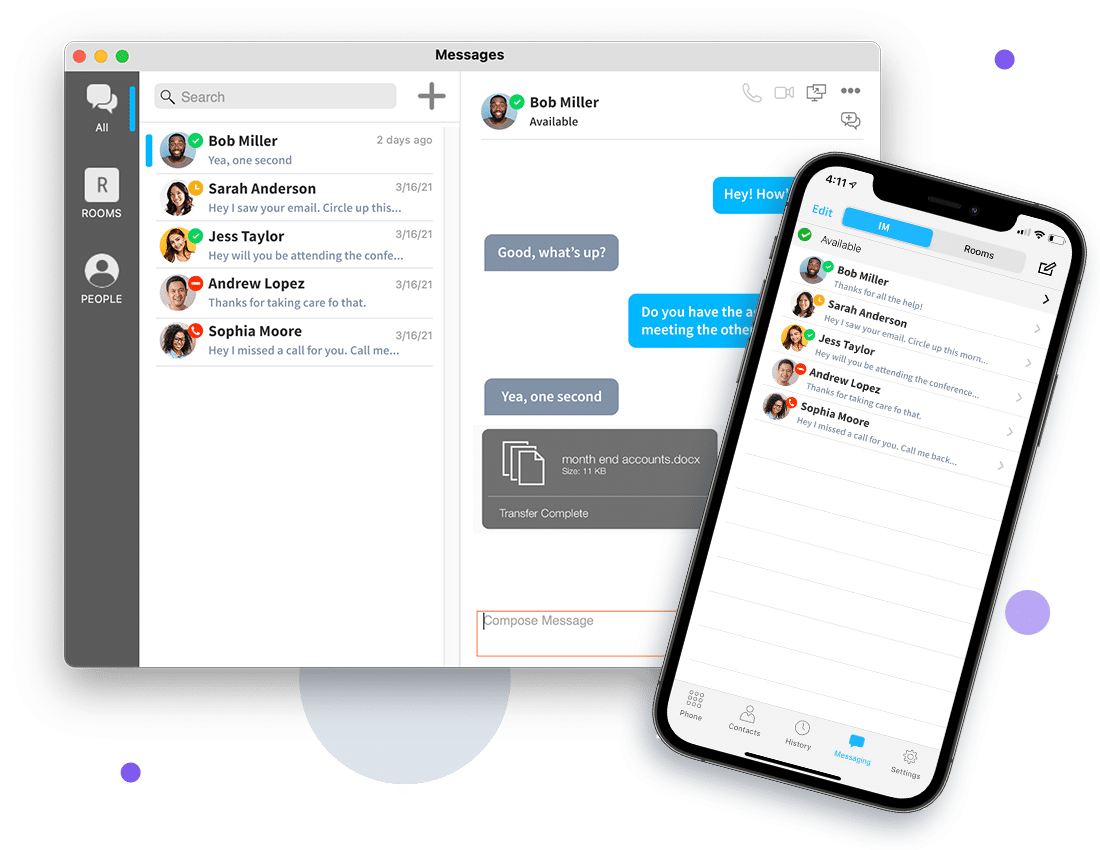
Instant Message & Share Files
Collaborate across desktop and mobile with the Office Plan’s team messaging. Skip sending email attachments and simply drag and drop files right into chats. Update everyone in a room chat or instant message team members one-to-one.

Video Conference & Screen Share
Upgrade to the Office Plus Plan to make video conferencing and live screen sharing completely painless. Simply send a link to participants to get them to join live from any device. No fumbling with settings, logins, access codes, or pin numbers. Just clear, fast, HD-quality video with one click.

Video Conference & Screen Share
Upgrade to the Office Plus Plan to make video conferencing and live screen sharing completely painless. Simply send a link to participants to get them to join live from any device. No fumbling with settings, logins, access codes, or pin numbers. Just clear, fast, HD-quality video with one click.
How It Works
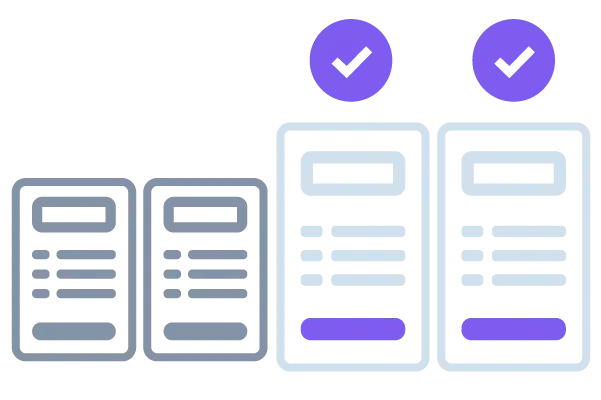
1. Get Unitel Office
Sign up for the Office Plan to use all VoIP devices (ie., smartphones, softphones, and IP-phones).
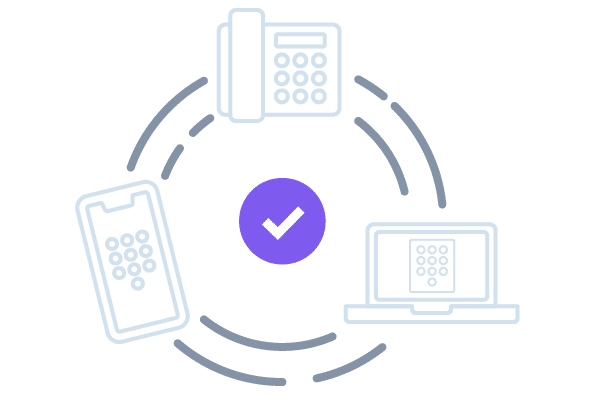
2. Connect Devices
Download the mobile app, install the softphone, and order your IP-phones ready-to-use.
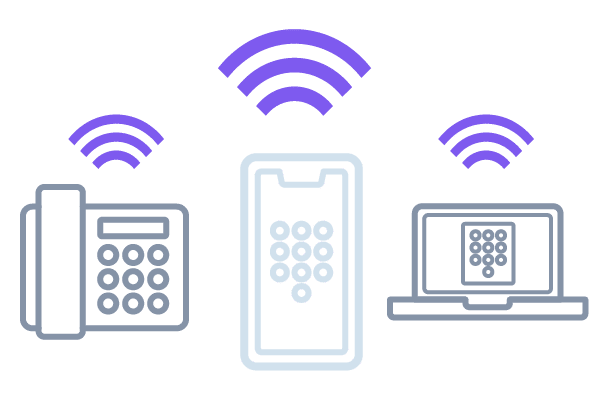
3. Get Going
Sign in to your apps, plug in your desk phones, and start taking or making business calls.
A Few Common Questions

1. What is Unitel Office?
First, let’s start with what Unitel is. Unitel is the work-from-anywhere phone system for small business owners who don’t have the time, budget, or resources to deal with overengineered tech.
Our Unitel Office Plan simply allows you to use our business phone system with all VoIP devices including IP-phones, Softphones, and the Office Mobile App. This makes Unitel Office a perfect business VoIP solution for the modern workplace and teams that work remotely, whether that’d be from home, in shared office spaces, or on the go.
2. How much does Unitel Office cost?
The Office plan includes 3 users for $29.99 per month (additional users are $9.99/user per month). Federal, state and local taxes vary based on your billing address. And if you would like to purchase new IP-phones through us, we’ll sell them to you for a one-time fee (at cost).
3. How do I purchase Unitel Office?
You go to our pricing and signup page and pick the Office Plan. It takes about 2 minutes.
4. How do I get set up with Unitel Office?
After you complete this signup process, our support team, based right here in Naperville, Illinois, will send you an email with instructions on how to set up your phone system and devices (i.e., mobile apps, softphones, and IP-phones). If you have any questions, we’re here to help.
5. Do softphones and IP-phones come with every Unitel plan?
We offer four business phone system plans but only the Unitel Office plan includes the ability to use softphones and IP-phones, however, the other plans include the ability to use our smartphone app and forward calls to any device whether it’s a landline, VoIP phone, or old school cell phone.
6. Does the mobile app come with every Unitel plan?
Yes, every business phone system plan we offer includes a mobile app for Apple or Android.
7. Can I add more users to the Unitel Office plan?
Yes. The Unitel Office plan includes 3 users for $29 per month and every user has the option to use our mobile app, softphone, IP-phone, or all three devices. If you would like to add more users you can do so for just $9.99 per month per user. There is no limit to how many users you can add.
8. Can I use my existing IP-phones with Unitel?
Yes, as long as your phone is one of the VoIP devices we support. We’ll help you configure it and so all you have to do is simply plug them into your router and turn them on.
One caveat, some providers hardwire the IP-phones they provide to only work with their system. It’s kind of a sneaky way to lock you into their service. At setup, our support team will let you know if that is the case with your IP-phones.
Side note: If you order a new IP-phone through us, we do not hardwire it or lock it up in any way. You are free to use our IP-phones with any other VoIP provider down the road.
9. How do I order new IP-phones with Unitel?
After you sign up for Unitel Office, you’ll get an email from your personal VoIP phone concierge who will help you pick, configure, and ship your IP-phones directly to you ready to use. You simply plug them into your router and turn them on.
If you have any trouble our support team is here to help. We can test your internet speed and help you troubleshoot if you have any problems at no extra cost. Our customer support is 100% USA-based and always free.
10. Do I have to configure my own IP-phones myself?
No. We understand that choosing, ordering, and setting up the right IP-phones on your own can make you want to pull your hair out. That’s why we offer a free concierge service where we do it all for you — fast and easy — no hair pulling.
We’ll configure your phones and ship them out to you, ready to use. You simply plug them into your router and turn them on. If you have any trouble, our support team is here to help. We can also test your internet speed and help you troubleshoot if you have any problems at no extra cost. Our customer support is 100% USA-based and always free.
11. Can I use wifi with my VoIP phones?
Yes, Unitel works with certain wifi-capable IP-phones. After you sign up for service your personal VoIP phone concierge will walk you through your options. But the important thing to remember with all VoIP services is that you need a strong internet connection, whether you’re using wifi or wired cable.
To help you manage your call quality, we’ll provide you with tools to check your Internet connection speed and instructions on how to configure the Quality of Service (QoS) settings of your routers. Our USA-based support is hands-on and always free.
12. What makes Unitel the best business VoIP provider?
Unitel is the best VoIP provider in the small business SOHO (small office/home office) category because you get concierge-level service at a DYI (do it yourself) price. In other words, no other provider offers the same quality of service and hands-on customer support that we do at our price point.
We understand that our customers might not have a “tech guy” and don’t have time to become do-it-yourself VoIP experts. That’s why we make getting business VoIP simple and affordable. We help you pick your IP-phones, we order them for you, we configure them, and we ship them right to you ready to just plug in and work.
13. How does Unitel Office compare on pricing across other business VoIP providers?
Our pricing is competitive with the “cheap” VoIP providers who expect you to order your equipment from a third-party, use a technical instruction manual to configure it, and then troubleshoot internet protocol issues on your own. But that’s not how it works with Unitel. We offer hands-on customer service and support competitive with our industry’s premier providers, who charge upwards of $25-35/user.
With Unitel, for just $9.99/user, you get enterprise-level technology supported by concierge-level service. No other USA-based business VoIP provider offers the same headache-free customer experience at that price point.
14. How does Unitel Office compare on business VoIP quality and reliability?
Our system uses multiple tier-1 network providers with geographically redundant data centers designed to function under the toughest mission-critical standards and ensure uptime.
Every aspect of our system is monitored by senior engineering staff 24x7x365. Our real-time diagnostics and on-site monitoring, alerts our network personnel of unfavorable conditions before issues arise, safeguarding system integrity, ensuring industry-leading quality, and providing you with the security of knowing your phone system will keep you connected.
If your on-site internet or power goes out, your calls are automatically routed to your smartphone apps and virtual voicemail – keeping your business in business.