Call Transferring
Easily transfer calls to different people on your team.
When you answer a call on the Unitel app, you can place the caller on hold and transfer them to any extension or number. You can blind-transfer the call or use assisted transfer to ensure the person you transfer the call to is available.
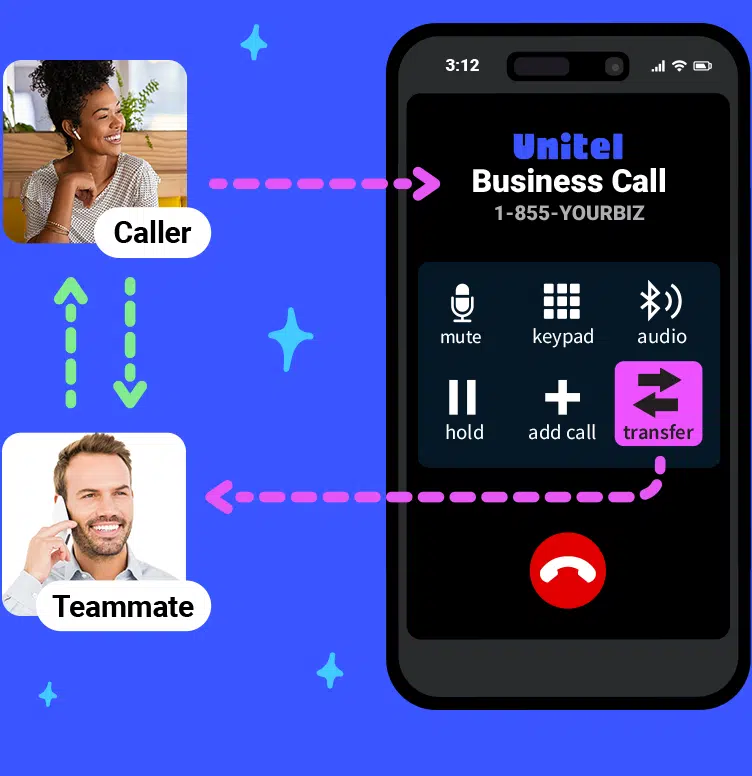
Call Transferring
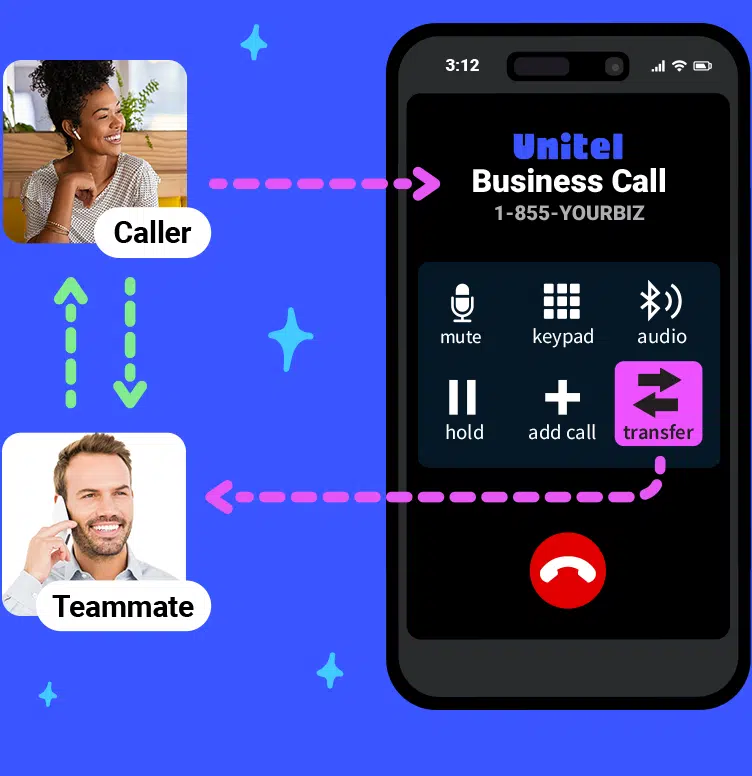
Easily transfer calls to different people on your team.
When you answer a call on the Unitel app, you can place the caller on hold and transfer them to any extension or number. You can blind-transfer the call or use assisted transfer to ensure the person you transfer the call to is available.
What is Call Transferring?
Call Transferring allows you to answer calls and then transfer the live call to a different person, department, or voicemail. When you’re on a call and realize someone else is better suited to help, you can send that caller over with a few taps, ensuring they always get the best assistance.
- On-the-Fly Decisions: Adapt to the call’s needs instantly.
- Better Service: Direct callers to the right expertise.
- Smooth Experience: Seamless transfer with minimal wait time.
What is Call Transferring?
Call Transferring allows you to answer calls and then transfer the live call to a different person, department, or voicemail. When you’re on a call and realize someone else is better suited to help, you can send that caller over with a few taps, ensuring they always get the best assistance.
- On-the-Fly Decisions: Adapt to the call’s needs instantly.
- Better Service: Direct callers to the right expertise.
- Smooth Experience: Seamless transfer with minimal wait time.
Why is Call Transferring a game-changer?
Call Transferring isn’t just about sending a call to someone else. It’s about ensuring each caller gets the best possible attention and solution.
- Enhance Productivity: Efficiently manage incoming calls.
- Elevate Customer Service: Always connect callers to the right expertise.
- Stay Agile: Adapt and respond to real-time call needs.
Why is Call Transferring a game-changer?
Call Transferring isn’t just about sending a call to someone else. It’s about ensuring each caller gets the best possible attention and solution.
- Enhance Productivity: Efficiently manage incoming calls.
- Elevate Customer Service: Always connect callers to the right expertise.
- Stay Agile: Adapt and respond to real-time call needs.
How do I transfer a call?
Easy-peasy. During a call, you’ll find a ‘Transfer’ button on your Unitel App interface. Just click, select where the call should go, and that’s it!
- Intuitive Design: User-friendly for quick actions.
- Quick Moves: Send the caller to the right person in seconds.
- Helpful Tips: Our system guides you at each step.
How do I transfer a call?
Easy-peasy. During a call, you’ll find a ‘Transfer’ button on your Unitel App interface. Just click, select where the call should go, and that’s it!
- Intuitive Design: User-friendly for quick actions.
- Quick Moves: Send the caller to the right person in seconds.
- Helpful Tips: Our system guides you at each step.
Related Features
Related Features
Phone Numbers
Call Handling
Working Remote
Call Transferring
Everything You Need to Know
1. Can I transfer calls to external numbers or only within my team?
Both! If needed, you can transfer calls to team extensions or an external number with Unitel. It’s all about flexibility!
- Internal & External: Reach both team members and outside lines.
- Versatile Use: Great for directing to specialists or partners.
- Customizable: Set up preferred transfer paths.
2. Can I speak to the person I'm transferring the call to before the transfer?
Absolutely! You can initiate an assisted transfer or ‘warm transfer,’ which lets you brief the next person before they take over the call.
- Warm Handoffs: Ensure the next person is prepped and ready.
- Enhanced Service: Provide context to serve callers better.
- Pre-Transfer Chat: A quick talk without the original caller hearing.
3. What if the person I’m trying to transfer to doesn’t answer?
Unitel’s got you covered! If there’s no answer, the call can return to you or be sent to voicemail, depending on your preferences.
- Fallback Options: Ensure the caller isn’t left hanging.
- Voicemail Integration: Let the caller leave a message.
- Configurable Rules: Define how unanswered transfers are handled.
4. Can I set up automatic call transferring based on certain conditions?
Yes, you can! Unitel allows for smart routing, transferring calls based on criteria like time of day, dialed number, or extension selected.
- Smart Routing: Set conditions for auto-transfers.
- Time-Savers: Reduce manual transfers with automation.
- Personalized Paths: Customize based on business operations.
5. How many steps or transfers can a call go through?
With Unitel, calls can pass through multiple steps, ensuring they reach the right destination. However, remember, fewer steps usually mean happier callers!
- Multi-Step Routing: Cascade calls through various points.
- Flexible Design: Set up as many or as few steps as needed.
- Clear Paths: Craft your call journey for optimum service.
6. Does the call quality diminish with multiple transfers?
Not at all! Unitel prioritizes high-quality connections so each transfer maintains clarity and consistency.
- Consistent Quality: Every transfer feels like a fresh call.
- Top-Notch Tech: Best-in-class infrastructure at play.
- Happy Callers: Impress with clear, uninterrupted conversations.
Built for Business Builders. Backed by Outrageous Support.
Spend time building your business, not setting up your phone system. You don’t need tech skills or an IT department. If you hit a snag, we’ll take care of it.
- Award-Winning Support
- Try It 30-Days Risk-Free
- Satisfaction Guaranteed
- Award-Winning Support
- Try It 30-Days Risk-Free
- Satisfaction Guaranteed