Get a Phone System for Multiple Office Locations
Keep your business connected with one main business number & an auto attendant
Need a simple business phone system to keep multiple office locations connected? Try Unitel. Use one main business number with an auto attendant to route calls to different locations. Customize your greetings, call routing, and voicemail – it couldn’t be simpler.
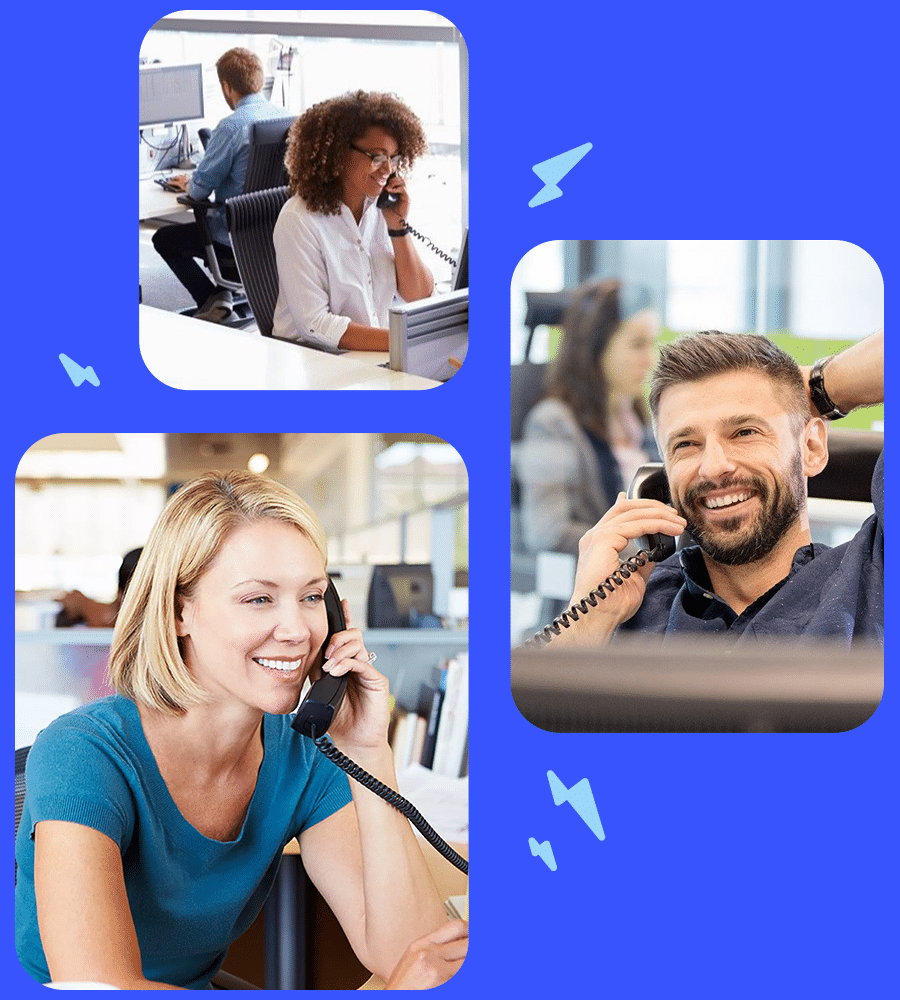
Get a Phone System for Multiple Office Locations
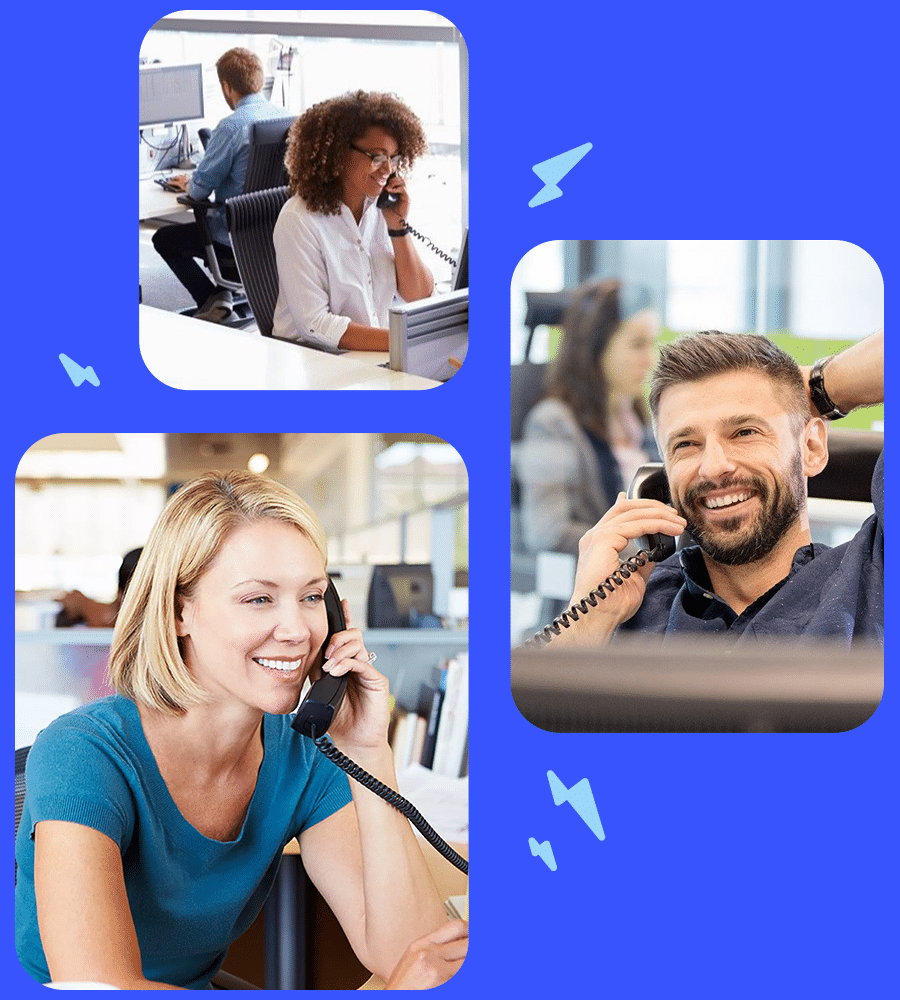
Keep your business connected with one main business number & an auto attendant
Need a simple business phone system to keep multiple office locations connected? Try Unitel. Use one main business number with an auto attendant to route calls to different locations. Customize your greetings, call routing, and voicemail – it couldn’t be simpler.
What kind of business phone service does a business with multiple office locations need?
If your business has multiple office locations, you need a phone system that’s easy to manage and customize. It should ensure a professional experience for callers, connecting them swiftly to the right place and person. A single main business number serving all locations provides customers with a reliable and consistent point of contact. The phone system’s auto attendant should greet and route calls to the intended office or department, streamlining caller experience and avoiding confusion. That way, you keep your customers happy and your business growing.
- One Main Number: A single number connecting all office locations that customers can remember and use.
- Custom Call Routing: A customizable auto attendant automatically routes calls to the correct location or department.
- Centralized management: Easily control and manage phone systems across various offices from one online dashboard.
What kind of business phone service does a business with multiple office locations need?
If your business has multiple office locations, you need a phone system that’s easy to manage and customize. It should ensure a professional experience for callers, connecting them swiftly to the right place and person. A single main business number serving all locations provides customers with a reliable and consistent point of contact. The phone system’s auto attendant should greet and route calls to the intended office or department, streamlining caller experience and avoiding confusion. That way, you keep your customers happy and your business growing.
- One Main Number: A single number connecting all office locations that customers can remember and use.
- Custom Call Routing: A customizable auto attendant automatically routes calls to the correct location or department.
- Centralized management: Easily control and manage phone systems across various offices from one online dashboard.
Why does a business with multiple office locations need a business number and a virtual phone system?
A business with offices in different places really benefits from having one main business number and a virtual phone system. A virtual phone system is a business phone system that works online, so you can use it anywhere, making handling calls much easier. It means customers can just remember one number to reach any of your offices, and the system smartly sends calls to the right place.
- One Number for Everything: Customers only need to remember one main number to contact any of your offices.
- Smart Call Forwarding: The system knows where to forward each call, whether to a specific office or department.
- Works Everywhere: You can manage and use this system from anywhere, making it handy for all your locations.
Why does a business with multiple office locations need a business number and a virtual phone system?
A business with offices in different places really benefits from having one main business number and a virtual phone system. A virtual phone system is a business phone system that works online, so you can use it anywhere, making handling calls much easier. It means customers can just remember one number to reach any of your offices, and the system smartly sends calls to the right place.
- One Number for Everything: Customers only need to remember one main number to contact any of your offices.
- Smart Call Forwarding: The system knows where to forward each call, whether to a specific office or department.
- Works Everywhere: You can manage and use this system from anywhere, making it handy for all your locations.
How do businesses with multiple office locations get set up with business phone service?
Setting up a business phone system for multiple office locations is a straightforward three-step process with Unitel. First, sign up with Unitel and pick a main business number. This will be the single point of contact for customers to reach any of your offices.
Next, customize your system: set up unique greetings, decide how calls should be routed to different locations, and personalize the voicemail settings for each office. Then, choose the devices you want to use with Unitel – you can opt for your cell phone, a softphone on your computer, or physical desk phones.
- Pick Your Number: Choose one main business number for all your locations.
- Customize Your System: Set up each office’s greetings, call routing, and voicemail.
- Decide on Devices: Use Unitel with your cell phone, softphone, or desk phone.
How do businesses with multiple office locations get set up with business phone service?
Setting up a business phone system for multiple office locations is a straightforward three-step process with Unitel. First, sign up with Unitel and pick a main business number. This will be the single point of contact for customers to reach any of your offices.
Next, customize your system: set up unique greetings, decide how calls should be routed to different locations, and personalize the voicemail settings for each office. Then, choose the devices you want to use with Unitel – you can opt for your cell phone, a softphone on your computer, or physical desk phones.
- Pick Your Number: Choose one main business number for all your locations.
- Customize Your System: Set up each office’s greetings, call routing, and voicemail.
- Decide on Devices: Use Unitel with your cell phone, softphone, or desk phone.
Features Built for Business Builders
The Phone System Features You Need To Build Your Business
Features Built for
Business Builders
The Phone System Features You Need
To Build Your Business
Phone Numbers
Call Handling
Working Remote
Business Phone Service for Multiple Office Locations
Everything You Need To Know
1. How can a virtual phone system benefit a small business with multiple locations?
A virtual phone system like Unitel is ideal for small businesses with multiple locations as it centralizes communication under one main business number. This system simplifies call management by intelligently routing calls to the appropriate office or department.
It also allows for customizing greetings and voicemails for each location, all managed from a single online dashboard. Such a system’s ease of use and flexibility make it a valuable asset for businesses looking to maintain a professional image and efficient operations across various locations.
- Unified Communication: One number for all locations simplifies customer contact.
- Smart Call Routing: Directs calls to the appropriate office or department efficiently.
- Centralized Management: Customize and control settings for all locations from one platform.
2. What features should I look for in a phone system for managing multiple office locations?
When managing multiple office locations, a phone system should offer a unified business number, customizable auto attendants for each location, and an easy-to-use online dashboard for centralized management.
Features like department extensions and the ability to add or modify lines as needed are also important. The system should support remote work capabilities, allowing staff to connect from anywhere, which is essential for businesses with a broad geographic footprint.
- Main Business Number: A single, memorable number for all office locations.
- Customizable Auto Attendants: Smart routing of calls based on caller’s needs and location specifics.
- Centralized Online Management: Control and customize the phone system for all locations from one platform.
- Scalable Extensions and Lines: Easily add or change lines and extensions as your business evolves.
- Remote Work Compatibility: Support for various devices, facilitating seamless communication for remote and mobile employees.
3. Can I keep my current business phone numbers when switching to a virtual system?
Yes, when switching to a virtual phone system like Unitel, you can keep your existing business phone numbers. This process, known as number porting, allows businesses to maintain their established contact numbers, ensuring a seamless transition for customers and avoiding the hassle of updating marketing materials or notifying clients of a number change.
- Number Portability: Keep existing business numbers during the switch.
- Seamless Transition: No need to change marketing materials or inform customers.
- Continued Brand Recognition: Maintain your established business identity.
4. How can having a local number for each office location through Unitel improve our local SEO and customer accessibility?
In the digital age, local SEO is vital for businesses. By using Unitel to assign a local number to each of your office locations, you boost your presence in local search results and make it more convenient for local customers to reach out.
- Enhanced Local Presence: A local number for each office improves your visibility in local search results, helping customers in the area find you more easily.
- Google Business Profile Integration: Add your local numbers to your Google Business Profiles to strengthen local SEO and provide a direct line for customers.
- Customer Convenience: Local numbers give customers a familiar, easy way to contact your offices, enhancing their overall experience with your brand.
5. Can each office location have its unique phone number or extension?
Absolutely! You can set up direct phone numbers or extensions for each office location with Unitel. This helps customers reach the right place directly, enhancing their experience with your business.
- Local Numbers for Each Office: Assign local numbers to give each office a community presence.
- Personalized Extensions: Create extensions for different departments or team members.
- Easy Management: Manage all these numbers and extensions effortlessly through our online dashboard.
6. Is tracking and analyzing calls for each office location possible?
Yes, it is! Unitel’s system includes call tracking and analytics features, allowing you to monitor call patterns, volumes, and performance for each office location.
- Detailed Call Analytics: Gain insights into call volumes, durations, and patterns.
- Performance Monitoring: Track how each office handles calls and identify improvement areas.
- Real-Time Reporting: Access up-to-date reports to make informed decisions.
7. How can Unitel help in managing customer calls after office hours?
We understand that business doesn’t always stick to standard hours. Unitel offers after-hours call handling features like custom voicemail messages, voicemail-to-email, and call routing options to ensure you never miss an important call.
- Custom Voicemail Messages: Set up tailored messages for when your offices are closed.
- Voicemail-to-Email: Get voicemails delivered to your email so you can respond promptly.
- Flexible Call Routing: Direct after-hours calls to on-call staff or offices in different time zones.
8. What is the cost comparison between a traditional phone system and a virtual phone system?
Virtual phone systems like Unitel are generally more cost-effective than traditional systems. For instance, Unitel offers an unlimited plan for $24.99/month, which includes unlimited minutes, users, and locations. In contrast, traditional phone systems often involve higher costs due to hardware, installation, and maintenance fees.
- Lower Monthly Costs: Unitel’s affordable plan at $24.99/month.
- No Hardware Expenses: Virtual systems don’t require physical phone lines or systems.
- Reduced Maintenance Costs: Less need for ongoing maintenance and updates.
9. How does a virtual phone system support remote or mobile employees?
A virtual phone system is ideal for supporting remote or mobile employees. It allows team members to access the business phone system from smartphones, laptops, or any internet-enabled device. Features like mobile apps, softphones, and real-time status updates facilitate seamless communication and collaboration, regardless of the employee’s location.
- Device Flexibility: Use smartphones, laptops, or any internet-enabled device.
- Mobile App Accessibility: Manage calls and messages on the go.
- Team Collaboration: Enhanced communication features for remote teamwork.
10. How easy is adding new locations or employees to the phone system?
Adding new locations or employees to a virtual phone system like Unitel is straightforward and can be done quickly. The system’s scalability allows for easily adding lines or extensions as your business grows. Adjustments can be made through the online dashboard without technical expertise or complex installations.
- Scalable System: Easily add lines or extensions as needed.
- Simple Online Management: Use the dashboard for quick adjustments.
- No Technical Expertise Required: User-friendly interface for hassle-free changes.
11. What kind of customer support can I expect with a virtual phone system?
With Unitel, you can expect high-quality, USA-based customer support. Support includes live one-on-one assistance via phone or chat, an online support center for self-help, and a commitment to resolving issues promptly and efficiently. This level of support is especially beneficial for businesses without an in-house IT team.
- USA-Based Support: Access to live, local customer service.
- Multiple Support Channels: Phone, chat, and online resources.
- Efficient Problem Resolution: Prompt and effective assistance for any issues.
12. How does the setup process work for a virtual phone system, and what technical expertise is required?
Setting up a virtual phone system like Unitel is simple and doesn’t require technical expertise. The process involves three steps: selecting a plan and your main business number, customizing your system’s greetings and call routing, and deciding on the devices (cell phone, softphone, or desk phone). Unitel’s user-friendly platform makes this setup process easy for anyone, regardless of their tech skills.
- Simple Three-Step Setup: Choose a plan, customize settings, and select devices.
- User-Friendly Platform: Easy for anyone to navigate and manage.
- No Technical Skills Needed: Set up and manage the system without IT expertise.
Built for Business Builders
The Phone System Built for Business Builders Across Industries
By Business Type
Business Type
Built For Business Builders
The Phone System Built for Business Builders Across Industries
By Business Type
By Industry
Built for Business Builders. Backed by Outrageous Support.
Spend time building your business, not setting up your phone system. You don’t need tech skills or an IT department. If you hit a snag, we’ll take care of it.
- Award-Winning Support
- Try It 30-Days Risk-Free
- Satisfaction Guaranteed
- Award-Winning Support
- Try It 30-Days Risk-Free
- Satisfaction Guaranteed