Department Extensions
Route calls to groups of employees by setting up Department Extensions.
Set up a Department Extension for every department in your business and manage how your sales, support, and other teams handle calls. Incoming calls can ring your team in any order, round-robin, or simultaneously. You can also set up custom department voicemails and manage messages via email or your mobile app.

Department Extensions

Route calls to groups of employees by setting up Department Extensions.
Set up a Department Extension for every department in your business and manage how your sales, support, and other teams handle calls. Incoming calls can ring your team in any order, round-robin, or simultaneously. You can also set up custom department voicemails and manage messages via email or your mobile app.
What are Department Extensions?
Department Extensions are groups of employee extensions that allow multiple people to receive calls on your business phone number. Some virtual PBX systems refer to Department Extensions as ring or hunt groups.
Department Extensions can be set up in three different ways:
- Sequentially: Calls ring employees one by one in a set order.
- Simultaneously: Calls ring all employees at the same time.
- Round robin: Calls ring employees at random.
What are Department Extensions?
Department Extensions are groups of employee extensions that allow multiple people to receive calls on your business phone number. Some virtual PBX systems refer to Department Extensions as ring or hunt groups.
Department Extensions can be set up in three different ways:
- Sequentially: Calls ring employees one by one in a set order.
- Simultaneously: Calls ring all employees at the same time.
- Round robin: Calls ring employees at random.
Why should you use Department Extensions?
Department Extensions improve customer service and people’s experience when they call your business. Your business will sound more professional and manage calls more efficiently.
Benefits of Department Extensions include:
- Reducing call wait times
- Distributing workload evenly
- Never missing a call
- Boosting employee productivity
- Improving caller experience
- Connecting remote teams
Why should you use Department Extensions?
Department Extensions improve customer service and people’s experience when they call your business. Your business will sound more professional and manage calls more efficiently.
Benefits of Department Extensions include:
- Reducing call wait times
- Distributing workload evenly
- Never missing a call
- Boosting employee productivity
- Improving caller experience
- Connecting remote teams
How can I set up Department Extensions?
Setting up Department Extensions is a walk in the park. Log into your Unitel account, head over to the ‘Extensions’ tab, and you can assign specific extensions to your various departments.
- User-Friendly Interface: Straightforward setup in a few steps.
- Customizable: Pick extensions that resonate with your business.
- Guided Assistance: Helpful prompts to guide you through.
How can I set up Department Extensions?
Setting up Department Extensions is a walk in the park. Log into your Unitel account, head over to the ‘Extensions’ tab, and you can assign specific extensions to your various departments.
- User-Friendly Interface: Straightforward setup in a few steps.
- Customizable: Pick extensions that resonate with your business.
- Guided Assistance: Helpful prompts to guide you through.
Related Features
Related Features
Phone Numbers
Call Handling
Working Remote
Department Extensions
Everything You Need To Know
1. Can I have different greetings for each department?
Of course! Each department can have its distinct greeting, ensuring callers get a tailored experience right from the start.
- Personalized Experience: Custom greetings for every team.
- Relevance: Address caller needs from the very first hello.
- Easy Setup: Integrated right into the extension management page.
2. How many Department Extensions can I create with Unitel?
With Unitel, scalability is key. Whether you have a handful of departments or numerous teams, we’ve got you covered.
- Flexible Limits: Catering to both small businesses and expanding ones.
- Grow with Ease: Add more extensions as your team grows.
- Tailored Plans: Suitable for varied business needs.
3. How do callers know which extension to dial?
Your auto attendant or main greeting can guide callers by informing them about the available extensions. For instance, “For Sales, dial 1; for Support, dial 2.”
- Clear Directions: Ensure callers aren’t left guessing.
- Integrated Auto Attendant: Provide callers with a menu of extensions.
- Customizable Prompts: Change instructions as your business evolves.
4. Can I redirect an extension to multiple phones or users?
Yes, indeed! An extension can be configured to ring on multiple devices, ensuring that someone from the department always picks up.
- Team Connectivity: Never miss a call due to unavailability.
- Simultaneous Ringing: Increase the chances of quick call response.
- Adaptable Settings: Adjust based on team size and preferences.
5. What if a department gets a call after working hours?
With Unitel, you can set up after-hour rules. This could involve redirecting the call to voicemail, another department, or even an emergency contact.
- Round-the-Clock Management: Handle calls at any hour of the day.
- Tailored Responses: Choose how you want off-hour calls managed.
- Integrated Voicemail: Capture messages and address them later.
6. Can I track calls to specific Department Extensions?
Absolutely! Unitel offers call tracking and call log analytics, allowing you to see each extension’s call volumes, durations, and more.
- In-Depth Insights: Understand call trends per department.
- Optimize Resources: Allocate staff based on call volume.
- Easy Access: Analytics right at your fingertips on the dashboard.
7. What if I want to change an extension number later?
No problem! Unitel offers the flexibility to modify, add, or remove extensions whenever you need, ensuring your system stays in line with business changes.
- Hassle-Free Changes: Update settings in a jiffy.
- Dynamic Environment: Adjust as departments evolve or change.
- Zero Downtime: Implement changes without disrupting call flow.
Built for Business Builders. Backed by Outrageous Support.
Spend time building your business, not setting up your phone system. You don’t need tech skills or an IT department. If you hit a snag, we’ll take care of it.
- Award-Winning Support
- Try It 30-Days Risk-Free
- Satisfaction Guaranteed
- Award-Winning Support
- Try It 30-Days Risk-Free
- Satisfaction Guaranteed