The Work-From-Anywhere Virtual Phone System for Remote Teams
Get the virtual phone system designed for remote workers & distributed teams.
Does your small business or startup team work remotely? Get the work-from-anywhere virtual phone system designed for remote and distributed teams — and make it easy for customers to do business with you anywhere you are on any device you use.
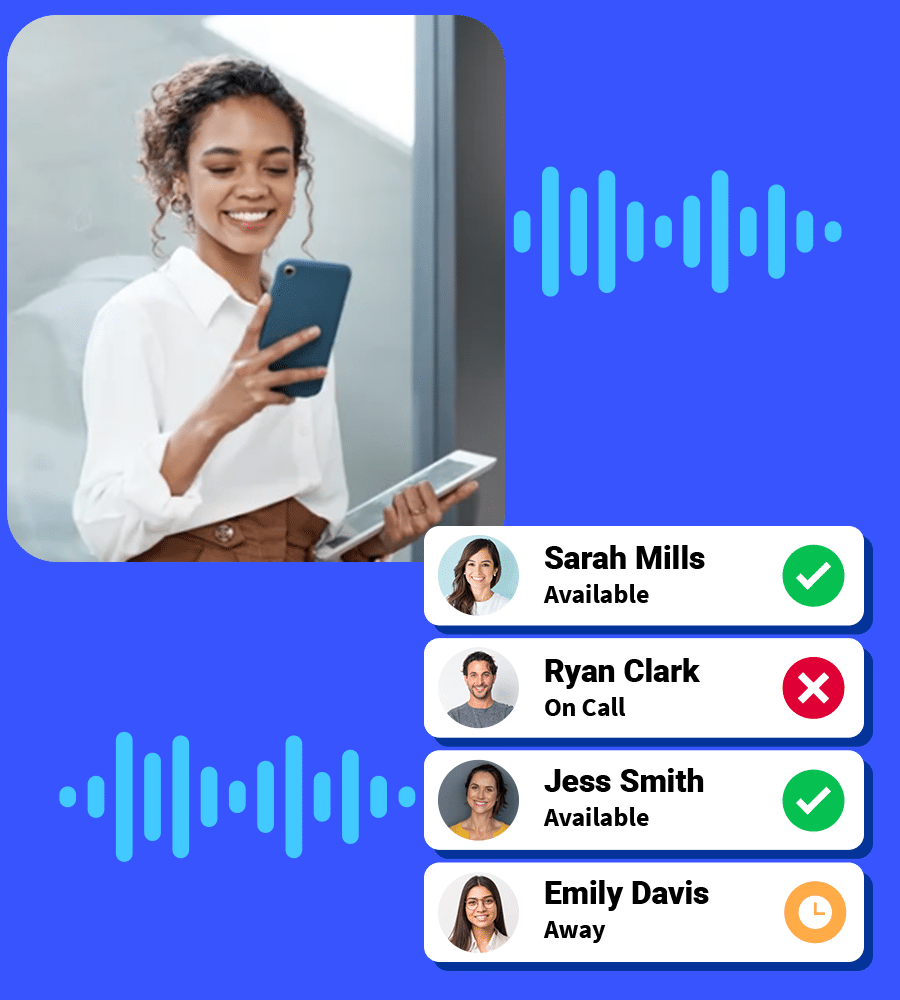
The Work-From-Anywhere Virtual Phone System for Remote Teams
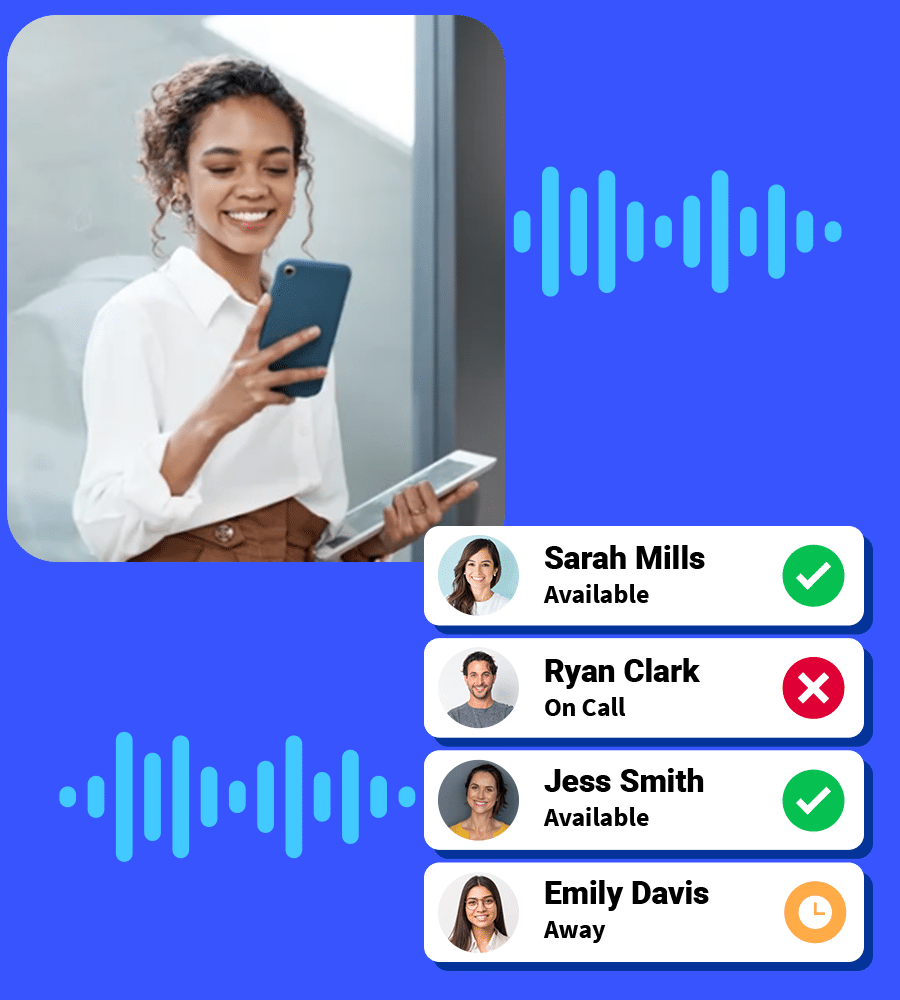
Get the virtual phone system designed for remote workers & distributed teams.
Does your small business or startup team work remotely? Get the work-from-anywhere virtual phone system designed for remote and distributed teams — and make it easy for customers to do business with you anywhere you are on any device you use.
What kind of business phone system does a remote team need?
Your remote team needs a phone system as agile and flexible as your business. That’s where virtual phone systems come in. A virtual phone system is all online, so you and your team can use it no matter where you are – like when working from home, sitting in a café, or out and about.
And adding new people to a virtual phone system is super easy. When someone joins your team, you assign them an extension and give them a login. And if they leave, you can remove them just as easily. The best part? You’re not stuck with an old-fashioned phone system that ties you to a desk.
With this setup, you can make/receive calls, send messages, or start conference calls quickly from any place, using whatever device you have – like your smartphone or a laptop. Virtual phone systems are all about keeping your team connected, wherever they are and whatever they’re doing.
- Fully Online System: Accessible anywhere, perfect for working from home, cafés, or on the go.
- Easy Team Management: Effortlessly add or remove team members from the phone system as needed.
- Works With All Devices: Make/receive calls, send messages, and start conference calls from any device, ensuring constant connection with your team.
What kind of business phone system does a remote team need?
Your remote team needs a phone system as agile and flexible as your business. That’s where virtual phone systems come in. A virtual phone system is all online, so you and your team can use it no matter where you are – like when working from home, sitting in a café, or out and about.
And adding new people to a virtual phone system is super easy. When someone joins your team, you assign them an extension and give them a login. And if they leave, you can remove them just as easily. The best part? You’re not stuck with an old-fashioned phone system that ties you to a desk.
With this setup, you can make/receive calls, send messages, or start conference calls quickly from any place, using whatever device you have – like your smartphone or a laptop. Virtual phone systems are all about keeping your team connected, wherever they are and whatever they’re doing.
- Fully Online System: Accessible anywhere, perfect for working from home, cafés, or on the go.
- Easy Team Management: Effortlessly add or remove team members from the phone system as needed.
- Works With All Devices: Make/receive calls, send messages, and start conference calls from any device, ensuring constant connection with your team.
Why is Unitel the best virtual phone system for remote teams?
Our virtual phone system has the features you need to stay connected and sound professional, working from anywhere on any device. Let’s talk specifics. Our virtual phone service gives you an auto attendant with custom greetings and department and employee extensions you can customize to fit your remote or hybrid work environment. You can also set up virtual business numbers (toll-free or local) and easily forward calls to any device — perfect for startups and small businesses with employees working from home or on the go.
- Works From Anywhere: Whether you’re working from your desk, laptop, or mobile device, our virtual phone system will keep you connected.
- Keeps You Connected: Enjoy customizable call scheduling, virtual voicemail, and more features that keep you connected.
- Grows With You: Our system effortlessly scales up as your team expands, allowing you to add more users with a few clicks.
Why is Unitel the best virtual phone system for remote teams?
Our virtual phone system has the features you need to stay connected and sound professional, working from anywhere on any device. Let’s talk specifics. Our virtual phone service gives you an auto attendant with custom greetings and department and employee extensions you can customize to fit your remote or hybrid work environment. You can also set up virtual business numbers (toll-free or local) and easily forward calls to any device — perfect for startups and small businesses with employees working from home or on the go.
- Works From Anywhere: Whether you’re working from your desk, laptop, or mobile device, our virtual phone system will keep you connected.
- Keeps You Connected: Enjoy customizable call scheduling, virtual voicemail, and more features that keep you connected.
- Grows With You: Our system effortlessly scales up as your team expands, allowing you to add more users with a few clicks.
How does my remote team get set up with business phone service?
You sign up for Unitel in three steps. First, you select your business’s main number. Next, you customize your call forwarding through our user-friendly dashboard. Then, invite your team to use it immediately with their existing devices (mobile phones and laptops). If you have any questions or need help, our customer support is just a click or call away.
- Simple Setup Process: Choose your number and settings online with a few clicks.
- No Special Equipment: Start making and receiving calls immediately, using the phones and computers you already have.
- Helpful Human Support: Our team is here to guide you through the setup and ensure your phone system works perfectly for your team’s needs.
How does my remote team get set up with business phone service?
You sign up for Unitel in three steps. First, you select your business’s main number. Next, you customize your call forwarding through our user-friendly dashboard. Then, invite your team to use it immediately with their existing devices (mobile phones and laptops). If you have any questions or need help, our customer support is just a click or call away.
- Simple Setup Process: Choose your number and settings online with a few clicks.
- No Special Equipment: Start making and receiving calls immediately, using the phones and computers you already have.
- Helpful Human Support: Our team is here to guide you through the setup and ensure your phone system works perfectly for your team’s needs.
Features Built for Business Builders
The Phone System Features You Need To Build Your Business
Features Built for
Business Builders
The Phone System Features You Need
To Build Your Business
Phone Numbers
Call Handling
Working Remote
Virtual Phone Systems for Remote Teams
What You Need To Know
1. Why is Unitel's phone service perfect for remote teams?
Our virtual phone system was built for remote work. It’s super flexible and easy to use wherever your team members are – at home, in a coffee shop, or even while traveling. It’s great for keeping everyone talking and working together smoothly, no matter where they’re based. It helps your team stay connected, and handle calls with a team spread out in different places.
- Remote collaboration: Easy communication between team members and customers, regardless of location.
- Flexibility: Manage calls on any device, ideal for mobile and remote work.
- Connectivity: Keep your team connected with advanced call-handling features.
2. How can remote teams manage their calls more effectively using Unitel?
Unitel has nifty features like an auto attendant that can greet, and route calls to employees or departments – ringing groups of employees simultaneously or sequentially. That way, your team can manage calls professionally, no matter where they are. Calls go straight to the right person or department, which is super convenient.
- No Missed Connections: Calls get sent to the right team member every time, even if they’re halfway across the world.
- Always Professional: Set up friendly greetings and easy-to-navigate menus for an excellent caller experience.
- Make It Your Own: Adjust the system to fit exactly how your remote team works.
3. What features are most beneficial for remote teams using Unitel?
Well, there are a few features that stand out. You’ve got conference calls and team messaging, which are awesome for keeping everyone in the loop and working together smoothly. Plus, there’s team presence, allowing you to see your teammate’s status and if they are available for call transfers. All of those features are super handy for staying on top of calls.
- Teamwork Made Easy: Jump on conference calls or chat with your team to keep the collaboration strong.
- Stay on Top of Calls: Forward calls where they need to go and check voicemails easily in your email.
- Work from Anywhere: The best part? You can handle everything from any device, whether you’re at home, in a café, or on the move.
4. Is Unitel's phone service for remote teams low-cost?
Unitel has competitive prices and plans you can tweak to fit your team’s needs – so you’re not shelling out cash for stuff you won’t use. This means your team gets all the cool features it needs without wasting money.
- Pick What You Need: Choose a plan that fits your team’s size and how you guys work.
- Straight-Up Pricing: Everything’s upfront and published on our site – you see all taxes and fees before you sign up.
- Great Bang for Your Buck: You get a bunch of useful features, all for a price that makes sense for your team.
5. Can remote teams customize their phone system for specific needs?
Definitely! Unitel allows remote teams to personalize their phone system with features like custom greetings, specific call routing options, and vanity numbers, ensuring the system aligns with the team’s operational needs and brand identity.
- Customized settings: Tailor the phone system to your team’s unique workflow.
- Branding opportunities: Use vanity numbers and custom greetings for brand consistency.
- Operational flexibility: Configure the system to suit your team’s working style and requirements.
6. Can we keep our existing business numbers when switching to Unitel?
Absolutely! With Unitel, you can bring your current business numbers with you. It’s all about making the switch smooth and keeping things familiar for your customers.
- Hassle-Free Porting: Easily transfer your existing numbers to Unitel.
- No Interruptions: Continue business as usual during the transition.
- Keep Your Identity: Maintain your established business presence with your current numbers.
7. How does Unitel handle after-hours calls for remote teams?
We know your business doesn’t stop when the office closes. Unitel’s system includes after-hours call handling, ensuring you never miss an important call, even outside regular business hours.
- Customizable Greetings: Set up after-hours messages to inform callers.
- Voicemail to Email: Get voicemail messages directly in your inbox.
- Flexible Call Routing: Direct calls to the right person or department anytime.
8. What kind of support can we expect from Unitel?
With Unitel, you’re not just getting software as a service – you’re getting real people ready to help. Our USA-based customer support is known for being friendly, efficient, and super helpful.
- Real People, Real Help: Access to a team of experts who care.
- 24/7 Availability: Support whenever you need it, day or night.
- Beyond the Basics: Not just tech support, but business communication advisors.
Built for Business Builders
The Phone System Built for Business Builders Across Industries
By Business Type
Business Type
Built For Business Builders
The Phone System Built for Business Builders Across Industries
By Business Type
By Industry
Built for Business Builders. Backed by Outrageous Support.
Spend time building your business, not setting up your phone system. You don’t need tech skills or an IT department. If you hit a snag, we’ll take care of it.
- Award-Winning Support
- Try It 30-Days Risk-Free
- Satisfaction Guaranteed
- Award-Winning Support
- Try It 30-Days Risk-Free
- Satisfaction Guaranteed