Team Presence
Check the status of team members so you know who is available for call transfers.
Using the Office Plan’s presence feature, you can see your teammate’s status so you know who is currently online, on the phone, or available for call transfers. You can also manage your status from your softphone or the Unitel Office mobile app.
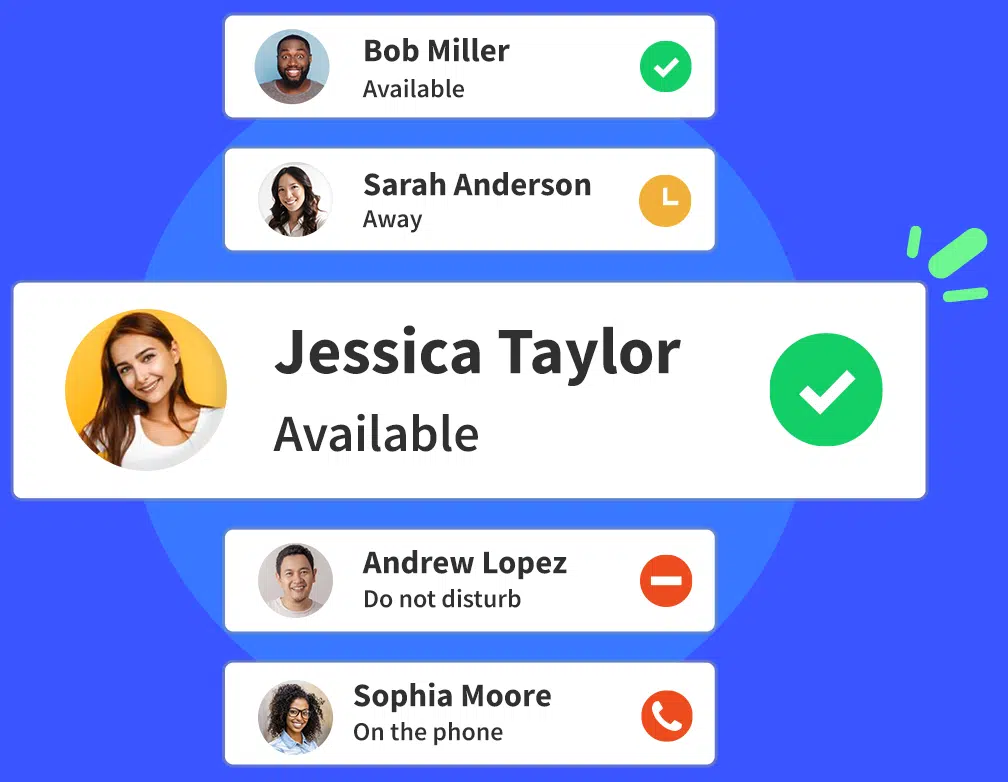
Team Presence
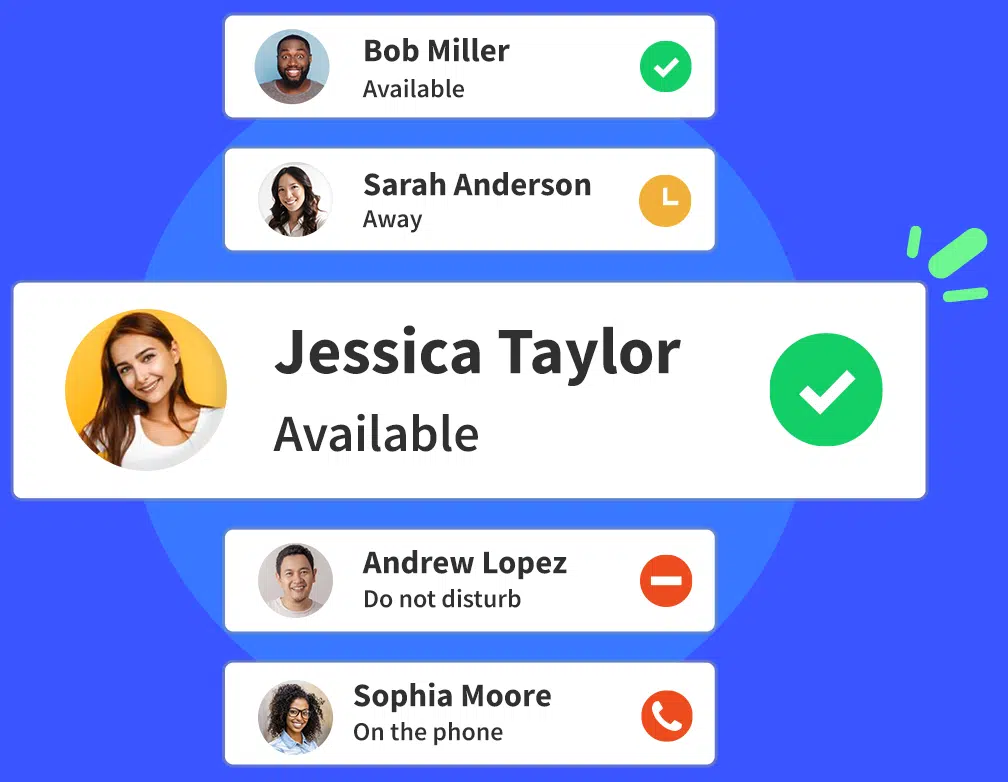
Check the status of team members so you know who is available.
Using the Office Plan’s presence feature, you can see your teammate’s status so you know who is currently online, on the phone, or available for call transfers. You can also manage your status from your softphone or the Unitel Office mobile app.
What is Team Presence?
Team Presence is like a virtual office environment. Just glance at your Office Plan dashboard, and you instantly know who’s online, who’s on a call, and who’s free for a chat or transfer.
- Real-Time Updates: Stay informed about your team’s availability.
- Unified View: See everyone’s status at a single glance.
- Optimized for Business: Ensure efficient call handling and transfers.
What is Team Presence?
Team Presence is like a virtual office environment. Just glance at your Office Plan dashboard, and you instantly know who’s online, who’s on a call, and who’s free for a chat or transfer.
- Real-Time Updates: Stay informed about your team’s availability.
- Unified View: See everyone’s status at a single glance.
- Optimized for Business: Ensure efficient call handling and transfers.
Why is Unitel’s Team Presence feature a game-changer for my business?
Team Presence isn’t just about visibility. It’s about optimizing business communication, ensuring faster response times, and promoting a collaborative environment.
- Boost Productivity: Reduce call waiting and transfer times.
- Enhance Collaboration: Redirect calls to available team members.
- Increase Satisfaction: Efficient call handling means happier customers.
Why is Unitel’s Team Presence feature a game-changer for my business?
Team Presence isn’t just about visibility. It’s about optimizing business communication, ensuring faster response times, and promoting a collaborative environment.
- Boost Productivity: Reduce call waiting and transfer times.
- Enhance Collaboration: Redirect calls to available team members.
- Increase Satisfaction: Efficient call handling means happier customers.
How quickly can I get Team Presence up and running after signing up?
Once you’re on the Office Plan, activating and setting up Team Presence is quick and hassle-free, ensuring minimal downtime.
- Instant Activation: Get started as soon as you’re on board.
- User-Friendly Interface: Intuitive setup steps.
- Support Ready: Unitel is here for any guidance needed.
How quickly can I get Team Presence up and running after signing up?
Once you’re on the Office Plan, activating and setting up Team Presence is quick and hassle-free, ensuring minimal downtime.
- Instant Activation: Get started as soon as you’re on board.
- User-Friendly Interface: Intuitive setup steps.
- Support Ready: Unitel is here for any guidance needed.
Related Features
Related Features
Phone Numbers
Call Handling
Working Remote
Team Presence
Everything You Need to Know
1. Can I manage my own status using Team Presence?
Absolutely! Whether using a softphone or the Unitel Office mobile app, you can update and manage your status effortlessly.
- User Control: Set your availability as you see fit.
- Flexibility: Use multiple devices to update your status.
- Instant Updates: Changes are reflected in real-time for the team.
2. Is there a limit to the number of team members I can view using Team Presence?
Team Presence is designed to accommodate businesses of various sizes. The exact number may vary based on your chosen Office Plan.
- Adaptable Display: See a multitude of team members at once.
- Scalable Plans: Choose according to your business size.
- Simple Navigation: Easily scroll through member statuses.
3. How do I set up Team Presence for my business with Unitel?
Setting up Team Presence is intuitive and user-friendly. Once on the Office Plan, the presence feature becomes accessible, allowing easy customization.
- Quick Setup: Integrate your team list swiftly.
- Customizable View: Choose what details you wish to see.
- Guided Assistance: Unitel support is always there to help.
4. Is Team Presence accessible from mobile devices?
Yes, you can view and manage Team Presence on the go with the Unitel Office mobile app.
- Mobile Friendly: Optimized for smartphone access.
- Stay Connected: Even when you’re away from your desk.
- Synchronized Status: Updates reflect across all devices.
5. Can I integrate Team Presence with other communication tools?
Unitel’s platform is designed for versatility. While the primary functions are outlined, integration capabilities may be explored based on business requirements.
- Integrated Approach: Enhance your communication suite.
- Versatile Platform: Designed to meet diverse business needs.
- Tech Support: Reach out to Unitel for integration queries.
6. How does Team Presence ensure the privacy of team members?
While Team Presence is about visibility, it strictly focuses on call status without delving into the content of conversations or specific details.
- Status-Only Display: See availability, not conversation details.
- User Control: Team members manage their visibility.
- Privacy Priority: Unitel values user confidentiality.
Built for Business Builders. Backed by Outrageous Support.
Spend time building your business, not setting up your phone system. You don’t need tech skills or an IT department. If you hit a snag, we’ll take care of it.
- Award-Winning Support
- Try It 30-Days Risk-Free
- Satisfaction Guaranteed
- Award-Winning Support
- Try It 30-Days Risk-Free
- Satisfaction Guaranteed