Call Notifications
Get alerts for incoming or missed calls so you never miss an important business communication.
Receive push notifications from the Unitel App when you miss a call. Within the app, you can also see all your recently dialed and missed calls to get back to customers and prospects quickly.
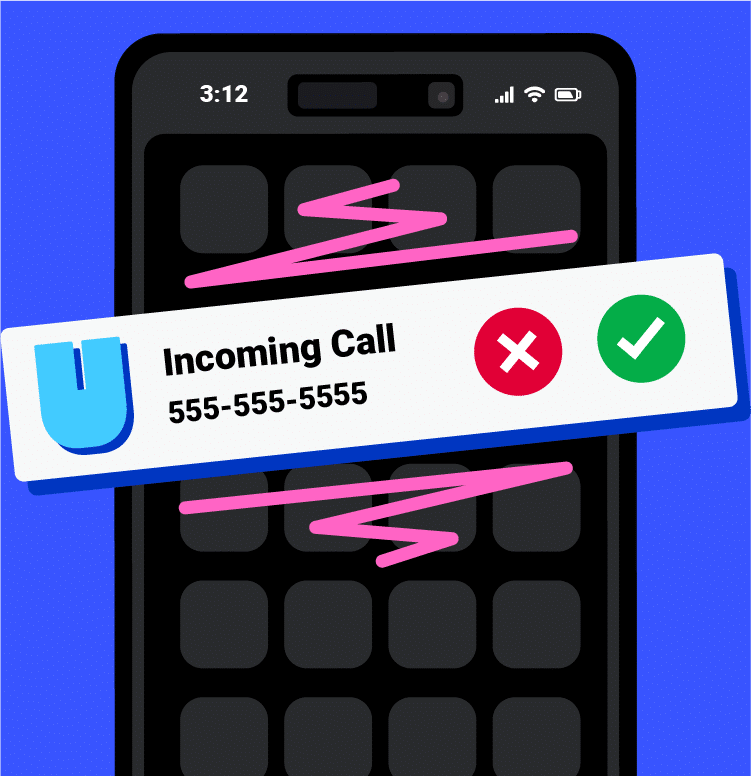
Call Notifications
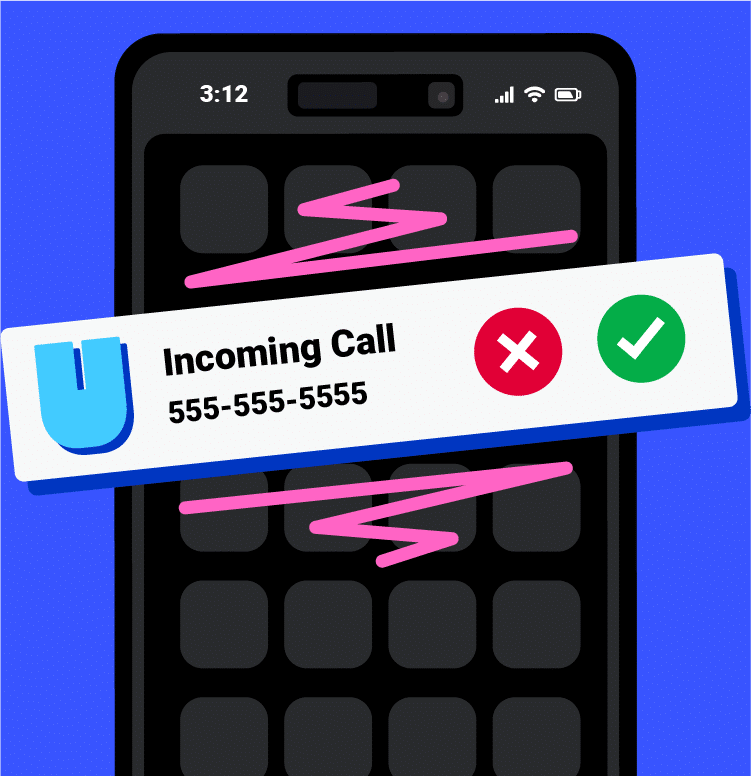
Get alerts for incoming or missed calls so you never miss an important business communication.
Receive push notifications from the Unitel App when you miss a call. Within the app, you can also see all your recently dialed and missed calls to get back to customers and prospects quickly.
What are Call Notifications?
Call Notifications are alerts that inform you of incoming or missed calls, ensuring you never miss an important business communication.
- Stay Informed: Get alerted for every call, keeping you in the loop.
- Customizable Alerts: Tailor notifications to suit your preferences.
- Enhanced Responsiveness: Quickly attend to vital calls or return missed ones.
What are Call Notifications?
Call Notifications are alerts that inform you of incoming or missed calls, ensuring you never miss an important business communication.
- Stay Informed: Get alerted for every call, keeping you in the loop.
- Customizable Alerts: Tailor notifications to suit your preferences.
- Enhanced Responsiveness: Quickly attend to vital calls or return missed ones.
Why is this feature essential?
You’re a busy entrepreneur; knowing when customers call versus personal calls helps you prioritize which calls to answer. With Unitel, you can set up the type of notifications you receive, decide on specific alert sounds, and determine which devices get notified.
- Tailored Alerts: Choose from various notification sounds.
- Multi-Device Notifications: Get notified on your desk phone, mobile, or desktop.
- Preference Settings: Decide on the urgency and type of calls you get notified for.
Why is this feature essential?
You’re a busy entrepreneur; knowing when customers call versus personal calls helps you prioritize which calls to answer. With Unitel, you can set up the type of notifications you receive, decide on specific alert sounds, and determine which devices get notified.
- Tailored Alerts: Choose from various notification sounds.
- Multi-Device Notifications: Get notified on your desk phone, mobile, or desktop.
- Preference Settings: Decide on the urgency and type of calls you get notified for.
How do I activate Call Notifications?
Activating Call Notifications is a breeze. Incoming and missed call notifications are automatically set up in the Unitel Mobile App. For all other notifications, log in to your Unitel dashboard, navigate to settings, and customize your notification preferences.
- User-Friendly Interface: Easily set up notifications.
- Immediate Activation: Notifications start working instantly post-setup.
- Support Available: Unitel’s team is always ready to guide and assist.
How do I activate Call Notifications?
Activating Call Notifications is a breeze. Incoming and missed call notifications are automatically set up in the Unitel Mobile App. For all other notifications, log in to your Unitel dashboard, navigate to settings, and customize your notification preferences.
- User-Friendly Interface: Easily set up notifications.
- Immediate Activation: Notifications start working instantly post-setup.
- Support Available: Unitel’s team is always ready to guide and assist.
Related Features
Related Features
Phone Numbers
Call Handling
Working Remote
Call Notifications
Everything You Need to Know
1. Do I get notified for missed calls as well?
Yes, Unitel ensures you receive notifications for incoming and missed calls.
- Never Miss Out: Always know when someone tries to reach you.
- Detailed Alerts: Notifications can include caller ID and the time of the call.
- Prompt Response: This enables you to quickly return important missed calls.
2. How do Call Notifications help enhance customer service?
By keeping you informed in real-time, Call Notifications ensure you promptly attend to your customers, enhancing their experience.
- Immediate Attention: Address customer needs without undue delays.
- Improved Engagement: Foster better relationships through quick responses.
- Streamlined Communications: Efficiently manage all customer interactions.
3. Will I be notified if there's a voicemail left after a missed call?
Yes, along with missed call notifications, Unitel can alert you when a voicemail is left, so you can promptly listen and respond.
- Stay Updated: Always be aware of new voicemails.
- Convenient Access: Listen to voicemails directly from the notification.
- Enhanced Call Management: Tackle missed calls and voicemails efficiently.
4. Is there a limit to the number of devices I can receive notifications on?
No, Unitel allows you to receive call notifications on multiple devices based on your preferences.
- Multiple Device Support: Get alerts on your mobile, desktop, and even desk phone.
- Synchronized Alerts: Ensure all your devices update simultaneously.
- Flexible Setup: Decide where and how you want to be notified.
5. Can I mute or snooze Call Notifications during specific times?
Absolutely! Unitel allows you to set Do Not Disturb periods or mute notifications when needed.
- Avoid Disturbances: Tailor notification settings to your schedule.
- Scheduled Mutes: Set quiet periods during meetings or off-hours.
- Full Control: Decide when you’d like to be notified.
Built for Business Builders. Backed by Outrageous Support.
Spend time building your business, not setting up your phone system. You don’t need tech skills or an IT department. If you hit a snag, we’ll take care of it.
- Award-Winning Support
- Try It 30-Days Risk-Free
- Satisfaction Guaranteed
- Award-Winning Support
- Try It 30-Days Risk-Free
- Satisfaction Guaranteed