Employee Extensions
Give everyone on your team their own employee extension.
Give everyone on your team an employee extension so they can manage their own call forwarding and business voicemail. Group employee extensions into department extensions to better manage incoming calls no matter where your team members are located.
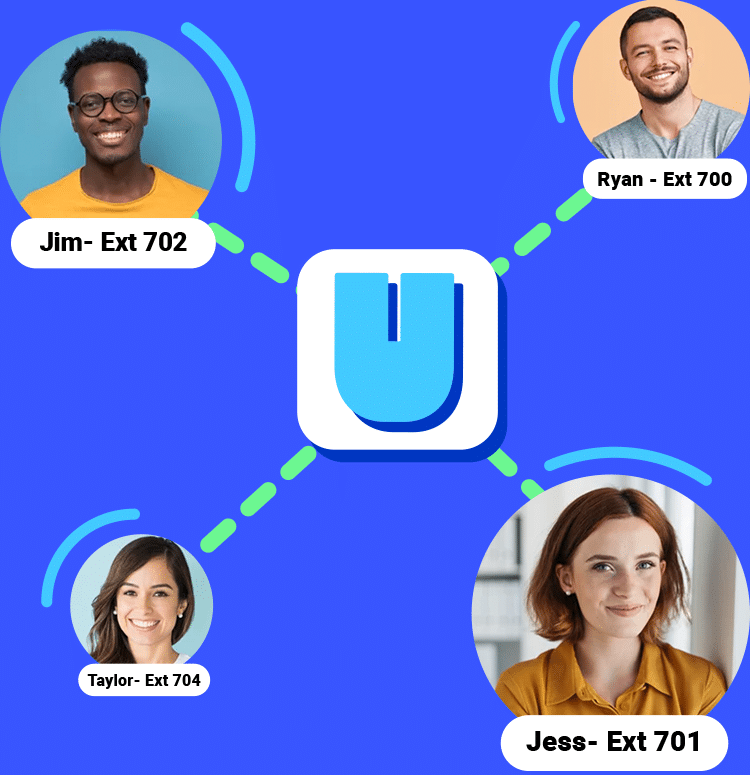
Employee Extensions
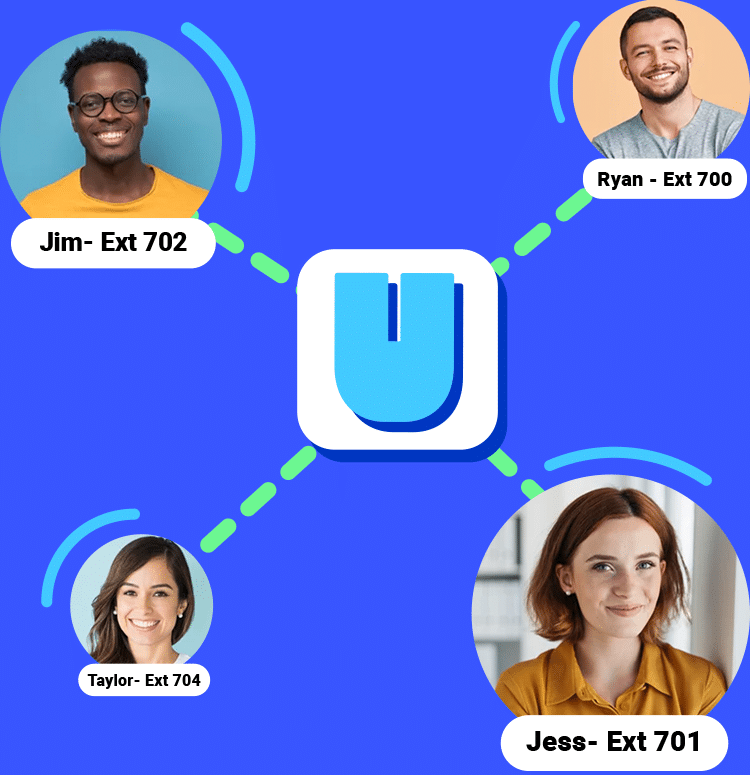
Give everyone on your team their own employee extension.
Give everyone on your team an employee extension so they can manage their own call forwarding and business voicemail. Group employee extensions into department extensions to better manage incoming calls no matter where your team members are located.
What are Employee Extensions?
Employee Extensions are unique three-digit numbers assigned to each team member, allowing callers to connect directly to them through your company’s main line.
- Direct Access: Callers reach the right person when calling your business.
- Professionalism: Makes businesses seem bigger and more organized.
- Streamlined Communication: Reduces the need for call transferring.
What are Employee Extensions?
Employee Extensions are unique three-digit numbers assigned to each team member, allowing callers to connect directly to them through your company’s main line.
- Direct Access: Callers reach the right person when calling your business.
- Professionalism: Makes businesses seem bigger and more organized.
- Streamlined Communication: Reduces the need for call transferring.
Why are Employee Extensions great?
Employees can manage their own extensions, which means they can manage how they handle calls and voicemails. From the Unitel app or online dashboard, employees can easily manage call settings, voicemails, and other preferences for their extensions.
Why are Employee Extensions great?
Employees can manage their own extensions, which means they can manage how they handle calls and voicemails. From the Unitel app or online dashboard, employees can easily manage call settings, voicemails, and other preferences for their extensions.
How do I assign extensions to my employees?
Within your Unitel dashboard, there’s a dedicated section to add and manage extensions. Simply follow the steps and assign each employee their unique 3-digit number.
- Easy Setup: Intuitive platform makes assigning numbers a breeze.
- Flexibility: Reassign or change extensions as needed.
- Bulk Add Option: When setting up many extensions at once.
How do I assign extensions to my employees?
Within your Unitel dashboard, there’s a dedicated section to add and manage extensions. Simply follow the steps and assign each employee their unique 3-digit number.
- Easy Setup: Intuitive platform makes assigning numbers a breeze.
- Flexibility: Reassign or change extensions as needed.
- Bulk Add Option: When setting up many extensions at once.
Related Features
Related Features
Phone Numbers
Call Handling
Working Remote
Employee Extensions
Everything You Need to Know
1. Can employees choose their own extensions?
Yes, with appropriate permissions, employees can pick their preferred three-digit numbers, or the admin can assign them based on availability.
- Employee Preference: Let your team choose memorable numbers.
- Admin Control: Oversee and approve chosen extensions.
- Collaborative Approach: Mix of self-selection and admin assignment.
2. Is there a maximum number of extensions I can have?
The number largely depends on your Unitel plan. However, most of our plans cater to businesses of all sizes, ensuring room for growth.
- Scalability: As your team grows, so can your extensions.
- Varied Packages: Choose one fitting your company’s size.
- Upgrade Anytime: Need more? Simply switch your plan.
3. Can extensions have their own voicemail setup?
Absolutely! Each extension can have unique voicemail greetings and settings, adding a personal touch for callers.
- Personalized Voicemails: Each employee can set their greeting.
- Individual Settings: Decide on voicemail storage and notifications.
- Private Access: Only the assigned employee can access their voicemails.
4. Can extensions be assigned to departments instead of individuals?
Certainly! Extensions can be assigned to specific departments, ensuring callers get directed to the right team, not just an individual.
- Team-Based Routing: Calls go to the right departmental group.
- Flexibility: Combine individual and department extensions.
- Improved Efficiency: Streamlines the caller’s experience.
5. How do I redirect or transfer calls from one extension to another?
Unitel’s intuitive interface allows seamless call transfer between extensions, ensuring smooth communication.
- Simple Transfers: A couple of clicks or taps are done.
- Warm Transfers: Brief your colleague before completing the transfer.
- Caller Continuity: The caller remains on the line throughout.
6. What happens if an extension is dialed, but the employee is unavailable?
The caller will be redirected to that extension’s voicemail if an employee is unavailable. This ensures the caller can leave a message for a callback.
- No Missed Calls: Every call finds a destination.
- Voicemail Alerts: Employees get notified of new messages.
- Customizable Settings: Decide on redirection preferences.
7. Can I get reports on the usage and performance of extensions?
Yes, Unitel provides analytics and reporting tools that give insights into call volumes, durations, and patterns for each extension.
- Detailed Analytics: Understand call trends for each extension.
- Performance Tracking: Monitor the efficiency of your team.
- Informed Decisions: Use data to optimize operations.
Built for Business Builders. Backed by Outrageous Support.
Spend time building your business, not setting up your phone system. You don’t need tech skills or an IT department. If you hit a snag, we’ll take care of it.
- Award-Winning Support
- Try It 30-Days Risk-Free
- Satisfaction Guaranteed
- Award-Winning Support
- Try It 30-Days Risk-Free
- Satisfaction Guaranteed