CNAM
Your CNAM is the custom name your business phone number displays to those you call.
CNAM stands for Caller ID Name. The CNAM is the name your business phone number displays on devices that receive a phone call from that phone number. If you’d like to register a CNAM for your business number, our support team would happily walk you through the process.

CNAM

Your CNAM is the custom name your business phone number displays to those you call.
CNAM stands for Caller ID Name. The CNAM is the name your business phone number displays on devices that receive a phone call from that phone number. If you’d like to register a CNAM for your business number, our support team would happily walk you through the process.
What is CNAM?
CNAM stands for “Caller Name” and is an Intelligent Network (IN) service that displays a caller’s name on a digital readout. This feature allows you to customize the name your business phone number displays to those you call. Your CNAM is usually displayed along with your caller ID on the phone of the person you’re calling
A CNAM may not be standard across all service providers. Specific companies keep pools of CNAMs. It can take time for all service providers to update their specific CNAM database from one of these entities
Here are a few important things to note:
- CNAM is an optional add-on feature
- Your CNAM can be up to 15 characters
- Whether your CNAM is displayed depends on the recipient’s carrier
- CNAM only works on PSTN calling, not SIP to SIP calls
- You cannot add CNAM to toll free numbers
What is CNAM?
CNAM stands for “Caller Name” and is an Intelligent Network (IN) service that displays a caller’s name on a digital readout. This feature allows you to customize the name your business phone number displays to those you call. Your CNAM is usually displayed along with your caller ID on the phone of the person you’re calling
A CNAM may not be standard across all service providers. Specific companies keep pools of CNAMs. It can take time for all service providers to update their specific CNAM database from one of these entities
Here are a few important things to note:
- CNAM is an optional add-on feature
- Your CNAM can be up to 15 characters
- Whether your CNAM is displayed depends on the recipient’s carrier
- CNAM only works on PSTN calling, not SIP to SIP calls
- You cannot add CNAM to toll free numbers
Why is CNAM useful?
Your caller ID is your customers’ first impression of your business when they receive your call. Setting up and registering a CNAM gives the folks you’re calling more context on who’s calling, enhancing call trustworthiness.
- Increased Trust: Calls are more likely to be answered when the recipient recognizes the name.
- Professional Appearance: Businesses can ensure their official name appears.
- Contextual Calling: Reduces uncertainty associated with unknown numbers.
Why is CNAM useful?
Your caller ID is your customers’ first impression of your business when they receive your call. Setting up and registering a CNAM gives the folks you’re calling more context on who’s calling, enhancing call trustworthiness.
- Increased Trust: Calls are more likely to be answered when the recipient recognizes the name.
- Professional Appearance: Businesses can ensure their official name appears.
- Contextual Calling: Reduces uncertainty associated with unknown numbers.
How can I set up CNAM for my Unitel number?
Setting up CNAM is straightforward via the Unitel. Simply let us know you’d like to set it up, and we’ll send a quick form where you can input the name you want to be displayed when you call others.
How can I set up CNAM for my Unitel number?
Setting up CNAM is straightforward via the Unitel. Simply let us know you’d like to set it up, and we’ll send a quick form where you can input the name you want to be displayed when you call others.
Related Features
Related Features
Phone Numbers
Call Handling
Working Remote
CNAM
Everything You Need to Know
1. Is there an additional charge for using CNAM with Unitel?
With Unitel, CNAM costs $1.00 per month per number.
2. How long does it take for CNAM changes to reflect?
While CNAM updates via Unitel’s system are instant, propagation to other carrier systems might vary, typically taking up to 72 hours.
- Immediate Internal Update: Unitel updates your CNAM instantly.
- Carrier Dependency: Reflection time varies based on receiving carriers.
- Patience Pays: A short waiting period ensures name consistency across networks.
3. Can I use different CNAMs for different numbers on the same account?
Yes, with Unitel, each number on your account can have its unique CNAM, allowing flexibility and customized branding.
- Customizable Identity: Tailor CNAM for each business department or purpose.
- Single Account Flexibility: Manage multiple CNAMs in one Unitel account.
- Diverse Branding: Reflect the nature or role of each number distinctly.
4. Does CNAM work on international calls?
While CNAM is predominantly a North American feature, its functionality on international calls can vary based on the receiving country’s carrier.
- Regional Variability: CNAM recognition depends on international carriers.
- Mostly North America: US and Canada have widespread CNAM support.
- Carrier Corporation: CNAM display abroad depends on foreign networks’ compatibility.
5. How do I ensure my business name appears correctly with CNAM?
Ensure that your inputted CNAM adheres to the standard 15-character limit, including spaces, through the Unitel CNAM form. Be concise and recognizable.
- Character Limit: A maximum of 15 characters for effective display.
- Recognition Over Detail: Choose recognizable names over detailed ones.
- Consistency is Key: Ensure all company numbers reflect similar CNAMs for brand consistency.
6. Does CNAM replace Caller ID?
No, CNAM complements Caller ID. While Caller ID displays the number, CNAM provides the associated name. Both work together to give recipients a full view of the incoming caller.
- Complementary Features: CNAM displays the name, while Caller ID shows the number.
- Enhanced Identification: Both together offer a comprehensive view of the caller.
- Not Either-Or: Using both maximizes call pickup potential.
Built for Business Builders. Backed by Outrageous Support.
Spend time building your business, not setting up your phone system. You don’t need tech skills or an IT department. If you hit a snag, we’ll take care of it.
- Award-Winning Support
- Try It 30-Days Risk-Free
- Satisfaction Guaranteed
- Award-Winning Support
- Try It 30-Days Risk-Free
- Satisfaction Guaranteed