Do Not Disturb
Turn off distractions and send callers straight to voicemail.
Blockout distractions or remove your employee extension from a department extension call queue by enabling Do Not Disturb. Calls won’t ring your phone. If you get a direct call, the caller goes straight to your unavailable voicemail greeting.
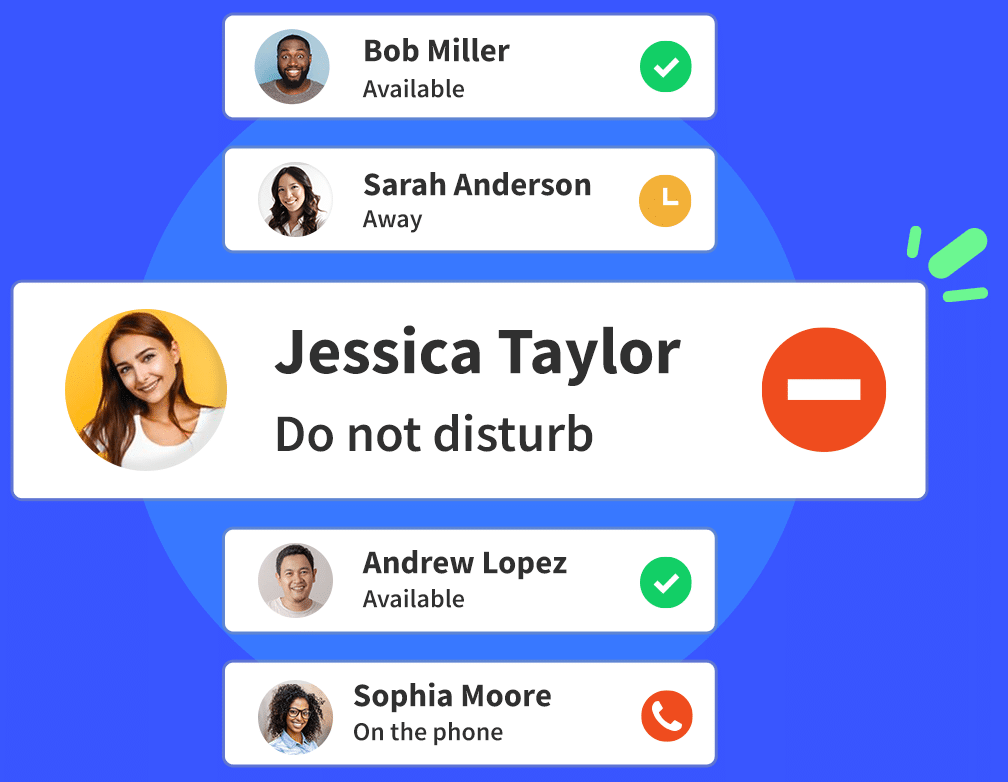
Do Not Disturb
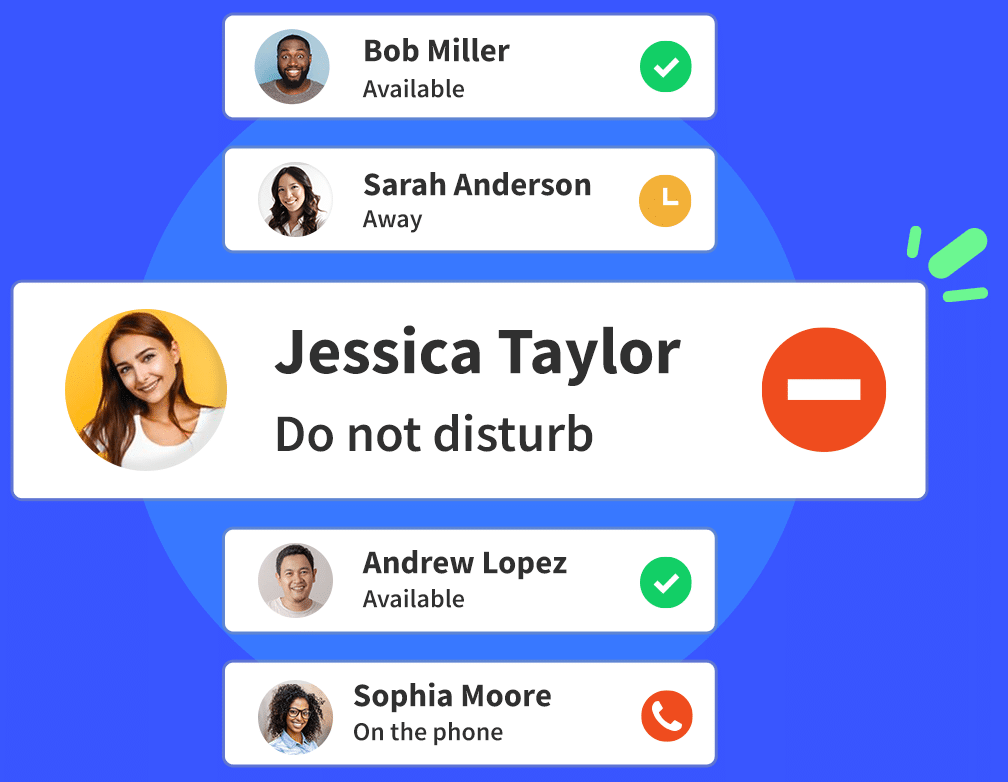
Turn off distractions and send callers straight to voicemail.
Blockout distractions or remove your employee extension from a department extension call queue by enabling Do Not Disturb. Calls won’t ring your phone. If you get a direct call, the caller goes straight to your unavailable voicemail greeting.
What is Do Not Disturb?
Do Not Disturb lets you set moments of silence when you don’t want to be disturbed by calls. Activate it, and you’re in the zone!
- Instant Peace: One click and your line goes silent.
- Total Control: Decide when and for how long you’d like to avoid disturbances.
- Easy Toggling: Switch on/off whenever you need to.
What is Do Not Disturb?
Do Not Disturb lets you set moments of silence when you don’t want to be disturbed by calls. Activate it, and you’re in the zone!
- Instant Peace: One click and your line goes silent.
- Total Control: Decide when and for how long you’d like to avoid disturbances.
- Easy Toggling: Switch on/off whenever you need to.
Why is Do Not Disturb beneficial?
It’s your little escape button for when you really need to concentrate or take a break.
- Avoid Distractions: Keep your work sessions productive and focused.
- Recharge: Take breaks without the stress of potential interruptions.
- Flexible Work: Adapt your availability according to your schedule.
Why is Do Not Disturb beneficial?
It’s your little escape button for when you really need to concentrate or take a break.
- Avoid Distractions: Keep your work sessions productive and focused.
- Recharge: Take breaks without the stress of potential interruptions.
- Flexible Work: Adapt your availability according to your schedule.
How do I know if Do Not Disturb is active?
Unitel’s interface will display a clear indication, ensuring you’re always aware of your status.
- Clear Indicators: A noticeable symbol or color will show DND status.
- Peace of Mind: Be certain of your availability at a glance.
- User-Friendly Design: We prioritize clear, intuitive interfaces.
How do I know if Do Not Disturb is active?
Unitel’s interface will display a clear indication, ensuring you’re always aware of your status.
- Clear Indicators: A noticeable symbol or color will show DND status.
- Peace of Mind: Be certain of your availability at a glance.
- User-Friendly Design: We prioritize clear, intuitive interfaces.
Related Features
Related Features
Phone Numbers
Call Handling
Working Remote
Do Not Disturb
Everything You Need to Know
1. Can I schedule specific times for Do Not Disturb?
Absolutely! Unitel allows you to preset periods when you’d prefer not to receive calls.
- Timed Silence: Set it for your regular meeting or nap time.
- No More Manual Toggles: Let the system remember your preferences.
- Adaptable: Change your schedule anytime.
2. Will I miss any calls when the feature is active?
No worries! Callers can still leave voicemails. You won’t hear your line ring, but you will receive a notification of a missed call or voicemail.
- Stay Informed: Check voicemails once you’re back.
- No Lost Business: Ensure clients and partners can still leave messages.
- Reliable: Trust Unitel to keep you in the loop.
3. Is it easy to turn off Do Not Disturb when I'm ready?
It’s a breeze! A simple click or tap will have you back online and ready to take calls.
- Immediate Availability: Get back in action within seconds.
- User-Friendly: Designed for people, not robots.
- Stay Flexible: You’re always in control of your availability.
4. Can I customize the Do Not Disturb notification for my callers?
Certainly! Personalize the message your callers hear when you’re in DND mode.
- Stay Professional: Inform callers with a clear, customized message.
- Branding: Keep the notification consistent with your company’s tone.
- Efficient Communication: Let callers know when you’ll likely be available.
5. Does the Do Not Disturb feature work on the Unitel mobile app?
Yes, it does! You can set your status from any device, wherever you are.
- Cross-Platform: Use DND on desktop, mobile, or web app.
- Stay Consistent: Your DND status syncs across all your devices.
- On-the-Go: Set your availability even when you’re out and about.
6. Are there any additional costs for using Do Not Disturb?
Nope! Do Not Disturb is included in your Unitel plan with no hidden fees.
- Value Packed: All these features without added costs.
- Transparent Pricing: No surprise bills or hidden charges.
- Customer-First: We believe in providing comprehensive solutions.
Built for Business Builders. Backed by Outrageous Support.
Spend time building your business, not setting up your phone system. You don’t need tech skills or an IT department. If you hit a snag, we’ll take care of it.
- Award-Winning Support
- Try It 30-Days Risk-Free
- Satisfaction Guaranteed
- Award-Winning Support
- Try It 30-Days Risk-Free
- Satisfaction Guaranteed