Call Routing
Ensure incoming calls are connected to the right employee, department, or voicemail.
Call Routing is a core functionality of the Unitel virtual phone system. With Unitel, you can seamlessly and quickly route incoming calls to greetings, extensions, or voicemails so your callers are connected to the correct person or recorded information.
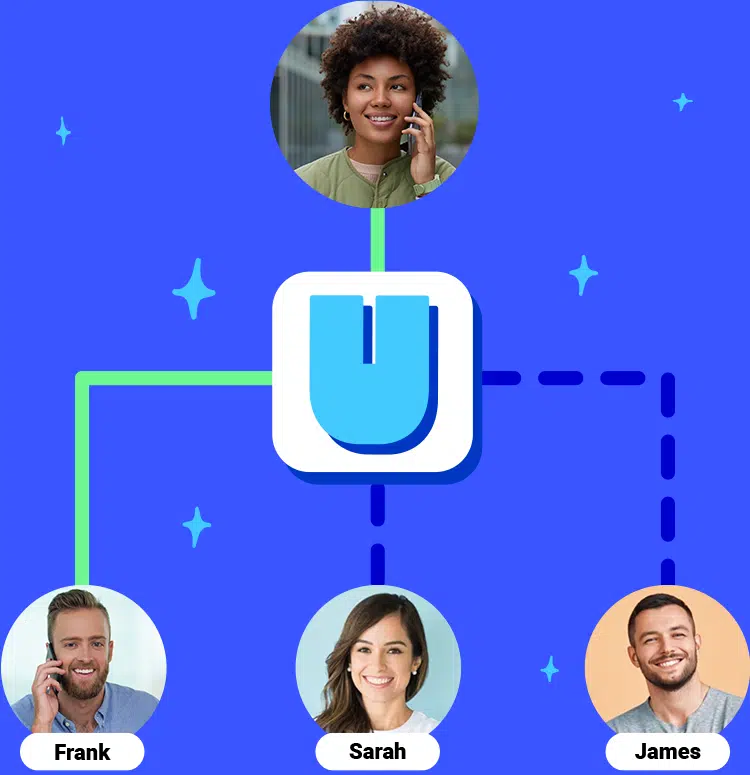
Call Routing
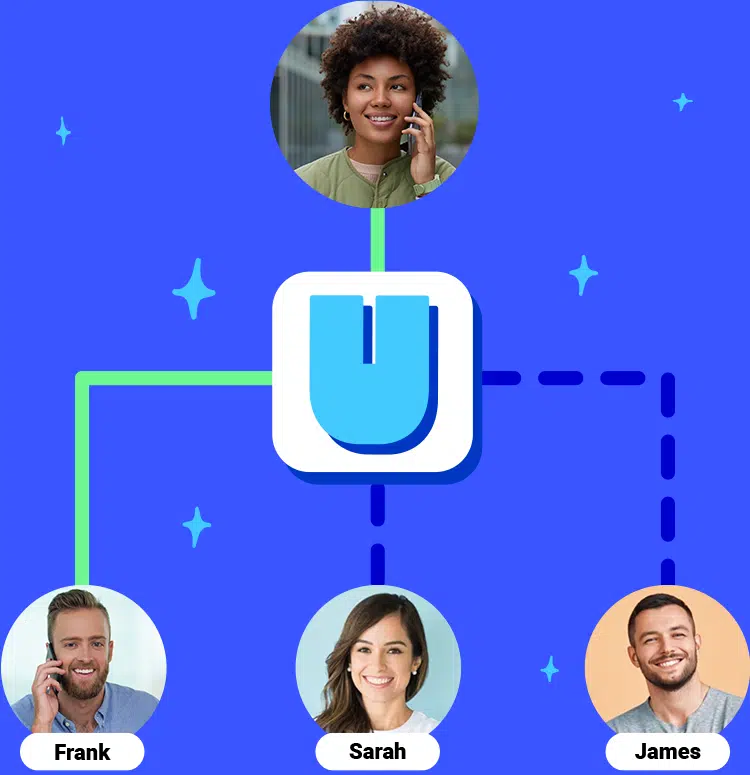
Ensure incoming calls are connected to the right employee, department, or voicemail.
Call Routing is a core functionality of the Unitel virtual phone system. With Unitel, you can seamlessly and quickly route incoming calls to greetings, extensions, or voicemails so your callers are connected to the correct person or recorded information.
What is Call Routing on Unitel?
Call Routing is a feature that determines how incoming calls are distributed within your business. It ensures that every call lands in the right place, be it a department, an employee, or a voicemail.
What is Call Routing on Unitel?
Call Routing is a feature that determines how incoming calls are distributed within your business. It ensures that every call lands in the right place, be it a department, an employee, or a voicemail.
Why is Call Routing essential to every business?
Being able to control your Call Routing ensures your customers get a great caller experience when they reach out to your business. Call routing helps your business sound professional and keeps you connected to your customers no matter where you are or what device you’re using.
Why is Call Routing essential to every business?
Being able to control your Call Routing ensures your customers get a great caller experience when they reach out to your business. Call routing helps your business sound professional and keeps you connected to your customers no matter where you are or what device you’re using.
How do I set up Call Routing with Unitel?
Through your Unitel dashboard, there’s a user-friendly interface to help define your call flow, ensuring the right people or departments receive the correct calls.
- Drag-and-Drop: Intuitive setup process.
- Employee Extensions: Control call forwarding at the individual level.
- Department Extensions: Control call forwarding at the group level.
How do I set up Call Routing with Unitel?
Through your Unitel dashboard, there’s a user-friendly interface to help define your call flow, ensuring the right people or departments receive the correct calls.
- Drag-and-Drop: Intuitive setup process.
- Employee Extensions: Control call forwarding at the individual level.
- Department Extensions: Control call forwarding at the group level.
Related Features
Related Features
Phone Numbers
Call Handling
Working Remote
Call Routing
Everything You Need to Know
1. Can I have different Call Routing settings for business hours and weekends?
Absolutely! Unitel allows you to define different call flows for business hours, after-hours, weekends, or even holidays.
- Time-Based Routing: Differentiate between work hours and off-hours.
- Holiday Settings: Adjust call routing for special occasions.
- Automated Changes: No daily manual adjustments needed.
2. What if the intended department or person is busy or unavailable?
Unitel’s Call Routing can be set to redirect calls to another department, individual, or voicemail if the initial destination is unavailable.
- Fallback Options: Always have a backup route.
- Voicemail Redirection: Ensure callers can leave messages.
- Instant Notifications: Alerts for missed or redirected calls.
3. Can I get a report on how my Call Routing setup is performing?
Unitel offers analytics and insights on call patterns, durations, and peak times, helping you understand and optimize your call flow.
- Deep Insights: Learn about call volumes and distribution.
- Optimization: Adjust routing based on actual data.
- Performance Metrics: Monitor efficiency and caller satisfaction.
4. Can calls be routed to both landlines and mobile phones?
Definitely! With Unitel, you can forward calls to office landlines, mobile phones, or even softphones, ensuring flexibility in your operations.
- Multi-Device Routing: Reach employees wherever they are.
- Remote Work Friendly: Perfect for distributed or traveling teams.
- Seamless Experience: Callers won’t notice the difference.
5. How quickly can changes to Call Routing settings be implemented?
Changes made to call routing settings in your Unitel dashboard are instantaneous, ensuring you can adapt to evolving business needs swiftly.
- Real-Time Adjustments: Immediate effect on routing changes.
- Dynamic Environment: Perfect for businesses with changing needs.
- No Downtime: Ensure continuous and smooth call operations.
6. Is there a limit to how many routing rules I can set up?
Unitel is built for scalability, allowing you to set up as many routing rules as necessary to cater to your business’s complexity and size.
- Unlimited Rules: Create as many as your business requires.
- Hierarchical Structures: Route calls across multiple layers.
- Growth Ready: Adjust as your team or business expands.
Built for Business Builders. Backed by Outrageous Support.
Spend time building your business, not setting up your phone system. You don’t need tech skills or an IT department. If you hit a snag, we’ll take care of it.
- Award-Winning Support
- Try It 30-Days Risk-Free
- Satisfaction Guaranteed
- Award-Winning Support
- Try It 30-Days Risk-Free
- Satisfaction Guaranteed