Outbound Calling
Display your business number when you make outbound calls from any device.
Make outbound calls from your business phone number to keep business and personal calls separate. You can make outbound calls from your Unitel Mobile App, Softphone, or Desk Phone.
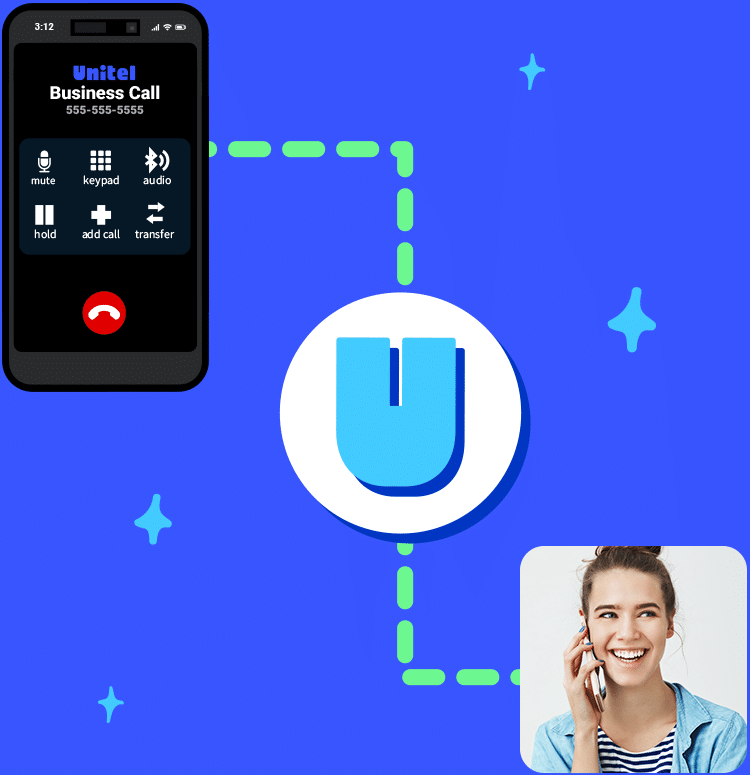
Outbound Calling
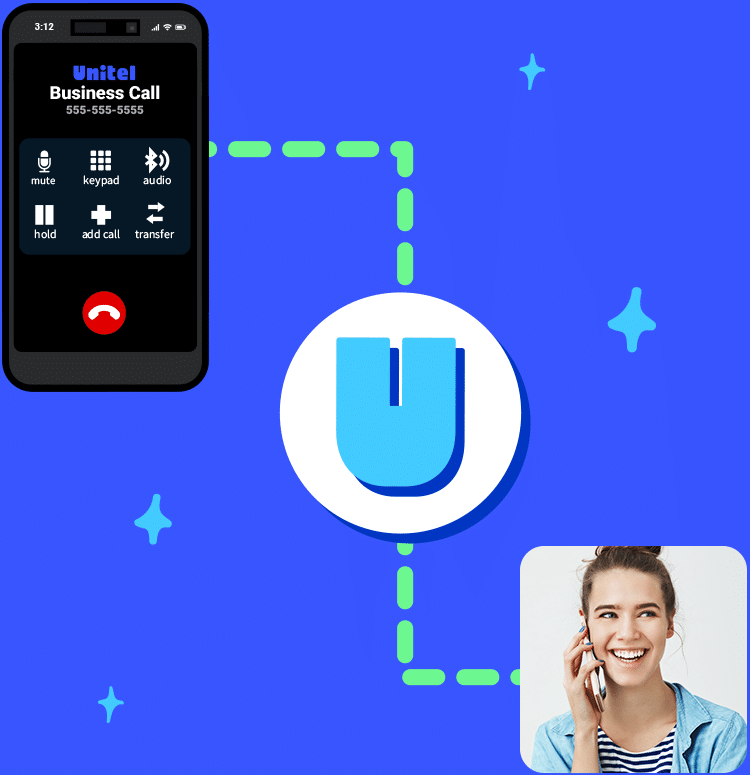
Display your business number when you make outbound calls from any device.
Make outbound calls from your business phone number to keep business and personal calls separate. You can make outbound calls from your Unitel Mobile App, Softphone, or Desk Phone.
What is Outbound Calling?
Outbound Calling allows users to make calls from their assigned business numbers to external lines, maintaining a consistent and professional appearance.
- Professional Image: Use your business number for all calls.
- Global Reach: Call both local and international numbers.
- Quality Assurance: Benefit from crystal-clear call quality.
What is Outbound Calling?
Outbound Calling allows users to make calls from their assigned business numbers to external lines, maintaining a consistent and professional appearance.
- Professional Image: Use your business number for all calls.
- Global Reach: Call both local and international numbers.
- Quality Assurance: Benefit from crystal-clear call quality.
Why does my business need this feature?
Outbound Calling with Unitel offers advanced features designed for business use compared to standard calling options or simply using your personal phone to make an outbound call.
- Business Features: Access to call recording, analytics, and more.
- Uniform Caller ID: Display your business number on the recipient’s caller ID.
- Integrated Solutions: Seamlessly works with other Unitel features.
Why does my business need this feature?
Outbound Calling with Unitel offers advanced features designed for business use compared to standard calling options or simply using your personal phone to make an outbound call.
- Business Features: Access to call recording, analytics, and more.
- Uniform Caller ID: Display your business number on the recipient’s caller ID.
- Integrated Solutions: Seamlessly works with other Unitel features.
How do I set up Outbound Calling?
You can start making outbound calls once you connect your Unitel app, softphone, or desk phone to your Employee Extension. It’s that simple.
How do I set up Outbound Calling?
You can start making outbound calls once you connect your Unitel app, softphone, or desk phone to your Employee Extension. It’s that simple.
Related Features
Related Features
Phone Numbers
Call Handling
Working Remote
Outbound Calling
Everything You Need to Know
1. Will my business number be displayed when making outbound calls?
Yes, when you make an outbound call via Unitel, your business number will be displayed, ensuring a consistent professional image.
- Consistent Branding: Enhance business credibility.
- Avoid Confusion: Clients see a familiar number.
- Privacy Protected: Keep personal numbers private.
2. How do I monitor and analyze my Outbound Calls?
Unitel offers call analytics, letting you track, monitor, and analyze all outbound calls for better business decisions.
- In-Depth Insights: Access call duration, recipient details, and more.
- Performance Metrics: Evaluate team calling performance.
- Easy Reporting: Generate reports for reviews and audits.
3. How is the call quality for Outbound Calling on Unitel?
Unitel prioritizes top-tier call quality, ensuring your outbound calls are clear, crisp, and disruptions-free.
- High-Definition Voice: Benefit from superior sound clarity.
- Reliable Connections: Enjoy stable and consistent call connections.
- Optimized Bandwidth: Efficient use of internet resources.
Built for Business Builders. Backed by Outrageous Support.
Spend time building your business, not setting up your phone system. You don’t need tech skills or an IT department. If you hit a snag, we’ll take care of it.
- Award-Winning Support
- Try It 30-Days Risk-Free
- Satisfaction Guaranteed
- Award-Winning Support
- Try It 30-Days Risk-Free
- Satisfaction Guaranteed