Multiple Phone Lines
Get Multiple Phone Lines for Your Small Business with Complete Control Over Call Forwarding.
Get multiple phone lines for your small business and have complete control over call forwarding. Unitel is a multi-line virtual phone system that lets you set up multiple extensions and phone numbers which can be forwarded to individuals, groups, existing phone lines, devices, or voicemail. You get complete flexibility.

Toll Free Numbers

Get Multiple Phone Lines for Your Small Business with Complete Control Over Call Forwarding.
Get multiple phone lines for your small business and have complete control over call forwarding. Unitel is a multi-line virtual phone system that lets you set up multiple extensions and phone numbers which can be forwarded to individuals, groups, existing phone lines, devices, or voicemail. You get complete flexibility.
What is a multi-line phone system?
A Multi-Line Phone System allows you to easily set up and manage multiple phone lines. Whether you need direct dial numbers for each team member or several numbers funneled into your main business line for call tracking, you’re covered.
Unitel is a cloud-based multi-line phone system (also called a Virtual PBX). That means you can use simple call forwarding or even set up an auto attendant with various extensions for employees and departments, all manageable online. Fast, easy, and affordable.
- Customizable on the Fly: Change settings and manage lines easily through an online dashboard.
- Versatile Call Handling: Set up direct dials or funnel multiple numbers into one line.
- Unlimited Call Capacity: Make and receive as many calls as you need, all at once.
What is a multi-line phone system?
A Multi-Line Phone System allows you to easily set up and manage multiple phone lines. Whether you need direct dial numbers for each team member or several numbers funneled into your main business line for call tracking, you’re covered.
Unitel is a cloud-based multi-line phone system (also called a Virtual PBX). That means you can use simple call forwarding or even set up an auto attendant with various extensions for employees and departments, all manageable online. Fast, easy, and affordable.
- Customizable on the Fly: Change settings and manage lines easily through an online dashboard.
- Versatile Call Handling: Set up direct dials or funnel multiple numbers into one line.
- Unlimited Call Capacity: Make and receive as many calls as you need, all at once.
Why do you need multiple phone lines?
Time and resources are precious for solo entrepreneurs, small business owners, and startup founders. Unitel’s multiple phone lines feature simplifies managing calls, making it easier to focus on growing your business. It’s like having a personal assistant to handle your calls without the extra cost.
- Saves Time: Quickly direct calls to the right person or department.
- Cost-Effective: Eliminate the need for multiple phone systems or extra hardware.
- Flexibility: Adapt the system as your business grows, adding or modifying lines as needed.
Why do you need multiple phone lines?
Time and resources are precious for solo entrepreneurs, small business owners, and startup founders. Unitel’s multiple phone lines feature simplifies managing calls, making it easier to focus on growing your business. It’s like having a personal assistant to handle your calls without the extra cost.
- Saves Time: Quickly direct calls to the right person or department.
- Cost-Effective: Eliminate the need for multiple phone systems or extra hardware.
- Flexibility: Adapt the system as your business grows, adding or modifying lines as needed.
How do you set up multiple lines with Unitel?
Setting up multiple lines with Unitel is straightforward. First, create your Unitel account. Once you’re in, you can access a user-friendly dashboard to set up employee and department extensions, add phone numbers, and manage call forwarding. It’s designed to be intuitive, so you can get your phone system up and running quickly and adjust as needed.
- Easy Account Creation: Start by setting up your Unitel account.
- Intuitive Dashboard: Use the dashboard to add lines and extensions and manage calls.
- Flexible Management: Adjust your setup anytime to keep up with your business’s changing needs.
How do you set up multiple lines with Unitel?
Setting up multiple lines with Unitel is straightforward. First, create your Unitel account. Once you’re in, you can access a user-friendly dashboard to set up employee and department extensions, add phone numbers, and manage call forwarding. It’s designed to be intuitive, so you can get your phone system up and running quickly and adjust as needed.
- Easy Account Creation: Start by setting up your Unitel account.
- Intuitive Dashboard: Use the dashboard to add lines and extensions and manage calls.
- Flexible Management: Adjust your setup anytime to keep up with your business’s changing needs.
Related Features
Related Features
Phone Numbers
Call Handling
Working Remote
Multiple Phone Lines
What You Need To Know About Our Multi-Line Phone System
1. Can I add phone lines (extensions) to my main number?
Absolutely! Unitel allows you to add multiple extensions to your main business number. Each extension can be assigned to different team members or departments, making internal and external communication seamless.
- Personalized Extensions: Assign specific extensions for employees or departments.
- Direct Access: Customers can reach the right person without going through multiple channels.
- Organized Communication: Keep your business calls sorted and manageable.
2. How many phone lines can I have on my account?
With Unitel, the sky’s the limit! You can add as many phone lines as your business requires, whether they’re extensions of your main number or separate direct dial numbers.
- Unlimited Lines: Add as many lines as needed when needed.
- Flexible Options: Choose between extensions or direct dial numbers.
- Scalable to Your Needs: Perfect for businesses of any size, from solo entrepreneurs to growing startups.
3. Is it possible to have different numbers for different purposes?
Yes, Unitel allows you to add numbers to any plan to have multiple numbers for various business needs. You can add numbers anytime, Whether for different marketing campaigns or direct lines for employees.
- Tailored for Marketing: Track different campaigns with unique numbers.
- Employee Direct Lines: Offer direct access to individual team members.
- Versatile Use: Ideal for customer support lines, sales teams, or personal branding.
4. Can I use my personal phone for business calls with Unitel?
Definitely! Unitel lets you add a second phone line to your personal phone. This way, you can handle business calls professionally without needing a separate device.
- Separate Business and Personal Calls: Maintain professional boundaries.
- Convenience: Use your existing device for business communications.
- Cost Savings: No need for additional hardware or phones.
5. How does the Auto Attendant feature enhance my business phone system?
Unitel’s Auto Attendant is like having a virtual receptionist. It professionally greets callers and directs them to the appropriate extension or voicemail, improving the overall customer experience.
- Professional First Impression: Greet callers with a custom, professional message.
- Efficient Call Routing: Direct callers to the right person or department quickly.
- 24/7 Availability: Ensure your business is reachable anytime, even outside of regular hours.
6. What are the benefits of having a Direct Dial Number for each employee?
Direct Dial Numbers for each employee streamline your business communication. They allow clients and partners to reach the right person directly, enhancing efficiency and professionalism.
- Direct Contact: Simplify communication with direct access to team members.
- Increased Efficiency: Reduce the time spent on routing calls.
- Personalized Touch: Offer a more personalized experience to callers.
7. Can I change my plan or add features as my business grows?
Yes, Unitel is designed to grow with your business. You can easily change your plan or add features like more lines or numbers as your business expands.
- Flexible Plans: Upgrade or modify your plan as needed.
- Easy Add-Ons: Add lines or features with just a few clicks.
- Grow at Your Pace: Adapt the phone system to your business’s changing needs.
8. How does Unitel ensure call quality and reliability?
Unitel is committed to providing top-notch call quality and reliability. A robust virtual PBX system handles your business calls with clarity and consistency.
- High-Quality Calls: Enjoy clear, uninterrupted calls.
- Reliable Service: Depend on a stable and consistent phone system.
- Technical Support: Access helpful support for any issues or queries.
9. What kind of customer support can I expect from Unitel?
Unitel prides itself on offering outrageously helpful human support. Our team is dedicated to assisting you with any questions or setup needs, ensuring your phone system runs smoothly.
- Real Human Support: Get assistance from knowledgeable and friendly staff.
- Quick Response: Timely help when you need it.
- Support Resources: Access to helpful guides and videos for easy troubleshooting.
10. Is Unitel suitable for remote or mobile work environments?
Absolutely! Unitel is one of the best virtual phone systems for remote or mobile work. Handle business calls from anywhere, on any device, ensuring you stay connected no matter where you are.
- Work-from-Anywhere: Make and receive calls on the go.
- Device Flexibility: Use your phone system on laptops, tablets, or smartphones.
- Seamless Communication: Keep in touch with your team and clients effortlessly.
11. What makes Unitel an ideal multi-line phone system for small businesses?
Unitel stands out as a multi-line phone system perfectly tailored for small businesses. It offers the flexibility to have multiple lines or extensions under one main business number, which is ideal for managing various business aspects efficiently.
- Designed for Small Businesses: Tailored features catering to small enterprises’ unique needs.
- Multi-Line Flexibility: Manage different business areas or departments under one system.
- Simplified Communication: Streamline calls and improve internal coordination.
12. How can Unitel help if I run my business using cell phones?
Unitel lets you run your business using cell phones. You can have one toll free number or local phone number with multiple lines or extensions, all ringing to your or your teammates’ cell phones, ensuring no call goes unanswered.
- One Number, Multiple Lines: Organize business calls under one main number.
- Cell Phone Integration: Seamlessly integrate with your existing cell phones.
- Never Miss a Call: Efficiently manage calls among team members, wherever they are.
13. Can I add more lines as my team grows?
Absolutely! Unitel lets you add more phone lines as you scale your growing business. As your team expands, you can easily add more lines or extensions, making it a future-proof solution for your evolving communication needs.
- Scalable System: Add lines as your team grows.
- Easy Management: Effortlessly manage an increasing volume of calls.
- Grow Without Hassle: Adapt the phone system to your expanding business seamlessly.
14. Can we have different extensions for different business functions with Unitel?
Yes, with Unitel, you can set up different extensions for various business functions such as sales, support, billing, etc. This organization enhances efficiency and provides a better experience for callers.
- Function-Specific Extensions: Tailor extensions to different business areas.
- Improved Caller Experience: Direct callers to the right department quickly.
- Enhanced Organization: Keep your business communications well-structured.
15. How does Unitel ensure that my business calls are professionally handled?
Unitel’s system is designed to handle your business calls professionally. Features like custom greetings, auto attendants, and voicemail ensure that every call is managed effectively and professionally.
- Professional Greetings: Set up custom greetings for a professional touch.
- Auto Attendant: Ensure calls are routed correctly and efficiently.
- Reliable Voicemail: Pay attention to important information with dependable voicemail services.
16. Can I use Unitel to track the performance of different marketing campaigns?
Yes, Unitel’s multiple phone numbers feature allows you to track the performance of various marketing campaigns. By using different numbers for each campaign, you can easily monitor call volume and gauge the effectiveness of your marketing strategies.
- Campaign-Specific Numbers: Assign unique numbers to different campaigns.
- Easy Tracking: Monitor the success of marketing efforts through call volume.
- Informed Decisions: Make data-driven marketing decisions based on call analytics.
Built for Business Builders. Backed by Outrageous Support.
Spend time building your business, not setting up your phone system. You don’t need tech skills or an IT department. If you hit a snag, we’ll take care of it.
- Award-Winning Support
- Try It 30-Days Risk-Free
- Satisfaction Guaranteed
- Award-Winning Support
- Try It 30-Days Risk-Free
- Satisfaction Guaranteed